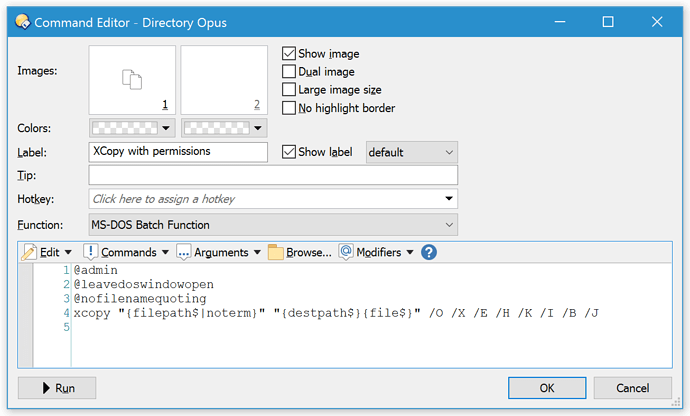Most of the time the reason for cloning is because one has a directory structure that is self-referential from the root level and you want to copy it or move it around. Which is something we do all the time since that is how we design the structure of installed packages (for various reasons - because blending various tools requires it, or it is efficient for aggregating various forms of critical and non-critical data for backups and replication).
In other words, nothing inside the package-root references anything outside the package root without using a \... absolute path reference to the same drive.
So it extremely common for our setups on Linux, OSX, and Windows. More so with use of disk-images [VHDX, DMG, IMG] and VMs, containers/dockers.
I.e., literally cloning [symlinks] as TAR and WIM can do, and as GIT will on all systems except windows, is a commonly used devops feature. We also allow clone selective symlink include, where the rule is to include archive-marked-symlinks.
That's why in my other posts I commented that we use the "A" archive bit on the SymLink itself to tell the clone to archive the symlink's target rather than just recording the symlink.
The pattern for cleanly and clearly using links can be consistent and simple. The right usage of junctions, relative links, and absolute links has clean rules one can follow. In point of fact, one of the features I have in my notes I would like to see for DOpus is a way to use the "label" system to be enabled to set "label" style settings based on attribute flags and symlink forms (junction, symlink, absolute path, relative internal path, relative external path).
Using SymLinks is an extremely efficient and powerful way to deploy software packages and reduce both quantity of code and configuration nightmares.
A analogy for symlink usage that might help is to think of them the same way the SQL uses VIEWS versus TABLES. Or similarly, depending on your programming language backgrounds, the way namespaces, packages, and perspective types are used for abstraction and composition.
Because Windows has very poor "google" information as to how junctions, symlinks, etc work it is frequently misunderstood and improperly used (including within Microsoft where I worked for a long time as an Architect).
And frankly, DOpus is the best tool I've ever seen or worked with for data and file management. It is so amazingly powerful and useful that with some modest investment it can replace dozens of other tools. It works very well for coordinating managing many machines and devices (linux, windows, osx, and iot devices).
 )
)