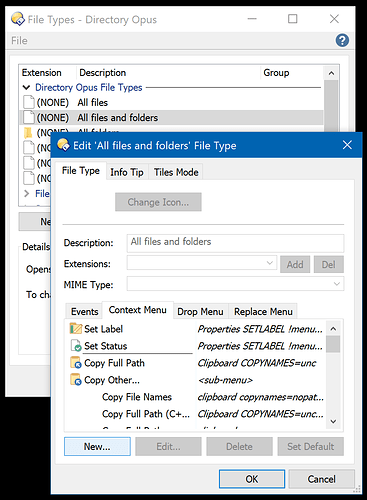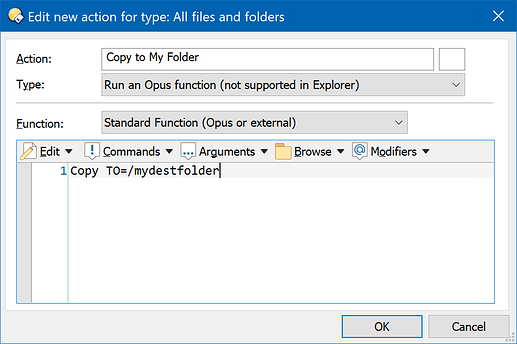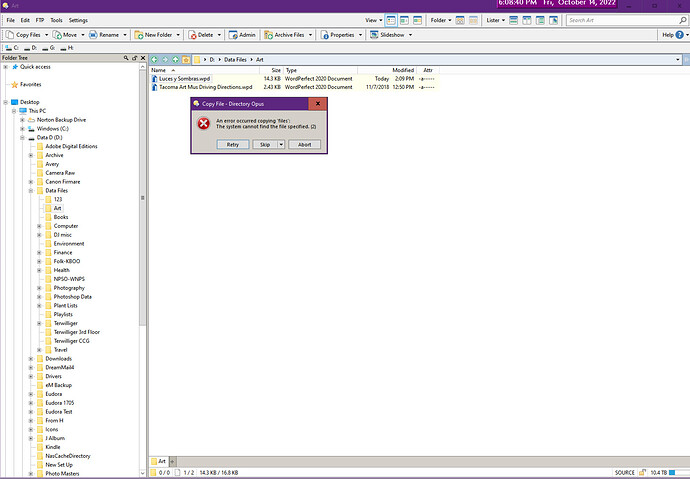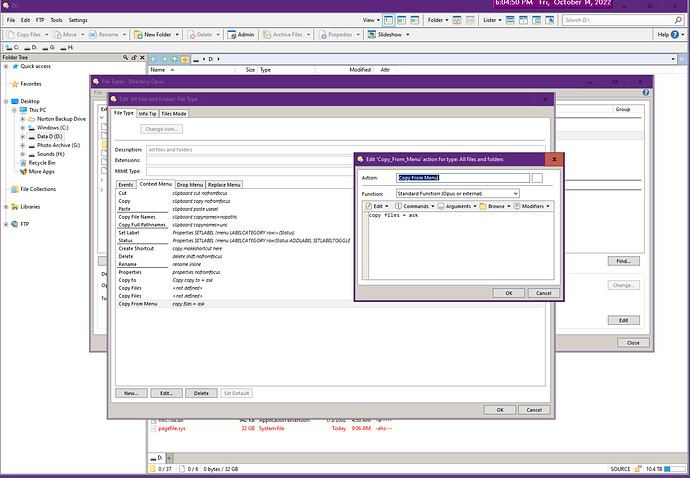Is there a way to add "Move to" and "Copy to" commands to the right click menu?
Menu settings > filetypes > all files and folders (put into contextmenu)
Do you want them to prompt for the destination folder each time?
Or to use the destination folder (when run from a dual file display)?
Another option is to have a list of folders you frequently copy/move things to, so you can select them from the menu directly.
Where do I find "Menu settings?"
I prefer the destination folder to be sticky. I have hundreds of folders with new ones created each week. It is very convenient to have the move to/copy to command in the right click menu as Powerdesk does. Unfortunately, Powerdesk will not run on win 11.
It's the Settings menu, near the top left of the main window.
- Settings > File Types
- All Files and Folders
- Context Menu
- Click New
- Name it whatever you want.
- Set the Type to "Run an Opus function"
- Add a command, like one of the two below, to do what you want.
If you want it to copy to a particular folder which you only want to change occasionally, set up a Folder Alias (Preferences / Favorites and Recent / Folder Aliases) and use it like this (if the alias is named "mydestfolder"):
Copy TO=/mydestfolder
To move instead of copy:
Copy MOVE TO=/mydestfolder
You can then edit the alias any time you want to change where it copies to. (This can be done via commands as well, if you want to streamline it further.)
I do not see a command that says "copy to" or "move to"
It's not there by default, you have to add it yourself if you want it.
I am new to this program. How do I add it?
The instructions are already in my reply above. Which part are you having trouble with?
I want right click menu items that have the same function as the copy to and move to commands. That is, it gives a navigation window to choose what destination folder you want. I can get to the "context menu" tab but have no idea what to type in where.
I've edited my post above to add a few more steps.
I may be wrong, but seems like OP is also looking for
Copy MOVE TO=ask
and
Copy TO=ask
I'm assuming that asking every time would be unwanted, based on:
That makes sense. My response was based on OP's more recent post:
Apologies if I needlessly complicated the issue.
Progress, but no cigar. I have a menu item when I right click a file and clicking on it brings up a navigation window. However, When I try and copy, I get an error message, attached. I am also sending a screen shot of my settings.
You've added extra spaces to the command which don't belong there.
Each code block in the forum has a button on the right which will copy the exact text into your clipboard. Use those and then paste into Opus to avoid any changes from the suggested command(s).
Edit: Looking more closely, you've changed the words as well as adding spaces. The command you are using isn't any of the ones suggested in this thread.
Can I have a list of folders where I've recently copied/moved to and a list of open tabs in context menu.