This rename preset renames a file into a same-named folder.
E.g. Example.mp4 gets moved into a folder named: Example
Settings:
Result:
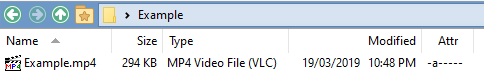
Rename Preset Import:
Move to Named Folder.orp (214 Bytes)
This rename preset renames a file into a same-named folder.
E.g. Example.mp4 gets moved into a folder named: Example
Settings:
Result:
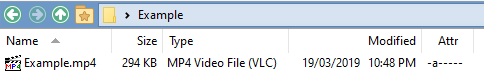
Rename Preset Import:
Move to Named Folder.orp (214 Bytes)
Handy rename preset. Thanks.
I think though that the \2 is not needed in the new name field (it seems to work fine without it - I'm hopeless with regexp though).
You could also do the same with standard Opus commands:
Copy HERE CREATEFOLDER= {file$|noext} MOVE
Thank you. I had been using a program called Files2Folder but I should have gone looking for an option like this long ago. It is much more convenient. It also completes the action much faster than files2folder.