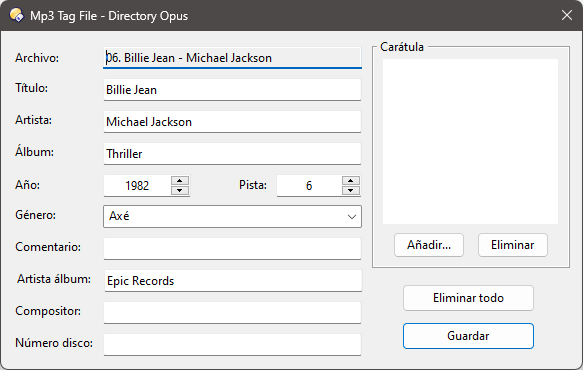dasota
January 28, 2024, 6:33pm
21
I made those modifications, but it still gives the same error
var archivo = dlg.Control("archivo").value;
var titulo = dlg.Control("titulo").value;
var artista = dlg.Control("artista").value;
var album = dlg.Control("album").value;
var anio = dlg.Control("anio").value;
var pista = dlg.Control("pista").value;
var genero = dlg.Control("genero").value;
var comentario = dlg.Control("comentario").value;
var artista_album = dlg.Control("artista_album").value;
var compositor = dlg.Control("compositor").value;
var numero_disco = dlg.Control("numero_disco").value;
var caratula = dlg.Control("caratula").value;
lxp
January 28, 2024, 6:35pm
22
Then you probably put the code in the wrong place. Hard to tell from here
dasota
January 28, 2024, 6:39pm
23
The most likely thing will be that, what a difficult situation for me, wanting to do something and not knowing
dasota
January 28, 2024, 6:53pm
24
As you told me, I was placing the code out of place, outside the function. Let me ask you another question, the last one, I promise
Now I inserted those lines:
titulo.value = item.metadata.audio.mp3title;
artista.value = item.metadata.audio.mp3artist;
album.value = item.metadata.audio.mp3album;
anio.value = item.metadata.audio.mp3year;
pista.value = item.metadata.audio.mp3track;
genero.value = item.metadata.audio.mp3genre;
comentario.value = item.metadata.audio.mp3comment;
artista_album.value = item.metadata.audio.mp3albumartist;
compositor.value = item.metadata.audio.mp3composer;
numero_disco.value = item.metadata.audio.mp3disc;
caratula.value = item.metadata.audio.mp3coverart;
And it tells me that item is not defined, I tried var item =
item.name
and nothing works, how could I define that variable?
lxp
January 28, 2024, 7:04pm
25
You could use the first selected file:
var tab = scriptCmdData.func.sourcetab;
var item = tab.selected_files(0);
dasota
January 28, 2024, 7:07pm
26
That's exactly what I want, I'm going to try, big hug!
dasota
January 29, 2024, 4:09am
27
How could I obtain the resolution, depth and size of an cover mp3? I have tried this, but no success.
var cover = item.metadata.audio.coverart(0);
var full = cover.width + " x " + cover.height + " x " + cover.depth + " (" + cover.size + ")";
fkast
January 29, 2024, 5:13am
28
is it a new one after last?))))
dasota
January 29, 2024, 5:15am
29
It's the same, only I've changed it so much that it looks different.
dasota
January 29, 2024, 11:08am
30
I have created a static control as image (image="yes") to display the file cover:
<control halign="center" height="86" image="yes" name="caratula" title="Carátula" type="static" valign="center" width="100" x="218" y="15" />
I declared its value to the cover variable:
var caratula = dlg.Control("caratula");
And I assigned it as a value:
caratula.value = item.metadata.audio.coverart;
Even so, the cover is not shown, what is missing, where is the error? Thank you
dasota
January 30, 2024, 2:48am
31
With a lot of work, but little by little the script is taking shape, now I just need to capture the cover and make the buttons work, if someone could help me with that I would appreciate it so much!
// Mp3 Tag File
// (c) 2024 DASOTA
// Script para Directory Opus.
// Iniciar el script
function OnInit(initData)
{
initData.name = "Mp3 Tag File";
initData.version = "1.0";
initData.copyright = "(c) 2024 DASOTA";
initData.desc = "Editor Mp3 Tag de archivo único";
initData.default_enable = true;
initData.min_version = "13.0";
}
// Añadir comando
function OnAddCommands(addCmdData)
{
var cmd = addCmdData.AddCommand();
cmd.name = "Mp3TagFile";
cmd.method = "OnMp3TagFile";
cmd.desc = "";
cmd.label = "Mp3 Tag File";
cmd.template = "Mp3TagFile"; //Nombre del objeto Diálogo (pestaña Recursos)
cmd.hide = false;
cmd.icon = "script";
}
// Implementar el comando Mp3TagFile
function OnMp3TagFile(scriptCmdData) {
var dlg = scriptCmdData.func.Dlg();
dlg.title = "Mp3 Tag File - Directory Opus"; //Nombre de la barra de Título
dlg.template = 'Mp3TagFile';
dlg.detach = true;
dlg.Create //Crear el diálogo
//Definir la variable item
var tab = scriptCmdData.func.sourcetab;
var item = tab.selected_files(0); //item = Al primer archivo seleccionado (0); si fuera (1) sería el segundo
// Asignarle los valores a los controles
dlg.Control("archivo").value = item.name_stem; //Nombre de archivo sin extensión
dlg.Control("titulo").value = item.metadata.audio.mp3title;
dlg.Control("artista").value = item.metadata.audio.mp3artist;
dlg.Control("album").value = item.metadata.audio.mp3album;
dlg.Control("anio").value = item.metadata.audio.mp3year;
dlg.Control("pista").value = item.metadata.audio.mp3track;
dlg.Control("genero").value = item.metadata.audio.mp3genre;
dlg.Control("comentario").value = item.metadata.audio.mp3comment;
dlg.Control("artista_album").value = item.metadata.audio.mp3albumartist;
dlg.Control("compositor").value = item.metadata.audio.composers;
dlg.Control("numero_disco").value = item.metadata.audio.mp3disc;
//Carátula
dlg.Control("caratula").label.value = item.metadata.audio.coverart; //Contenido
dlg.Control("caratula").bg = "#FFFFFF"; //Fondo (blanco)
//Resolución
dlg.Control("resolucion").label = item.metadata.audio.coverart.picsize; //Etiqueta
dlg.Control("resolucion").fg = "#000000"; //Texto (negro)
dlg.Control("resolucion").bg = "#FFFFFF"; //Fondo (blanco)
dlg.Show //Mostrar el diálogo
while (true) { //Mientras verdadero
msg = dlg.GetMsg(); //Mostrar el diálogo
if (!msg.result) break; //Cuando falso, cerrar el diálogo
//Establecer los eventos
if (msg.event == "click") { //Eventos del tipo clic
switch (msg.control) {
case "btn_guardar": Mp3TagFile(dlg); // Guardar los cambios aL presionar el botón "btn_guardar'
break;
}
}
}
}
==SCRIPT RESOURCES
<resources>
<resource name="Mp3TagFile" type="dialog">
<dialog fontsize="9" height="180" lang="esm" title="Mp3TagFile" width="332">
<control halign="left" height="8" name="archivo_t" title="Archivo:" type="static" valign="top" width="48" x="8" y="10" />
<control halign="left" height="12" name="archivo" readonly="yes" type="edit" width="148" x="58" y="8" />
<control halign="left" height="8" name="titulo_t" title="Título:" type="static" valign="top" width="48" x="8" y="26" />
<control halign="left" height="12" name="titulo" type="edit" width="148" x="58" y="25" />
<control halign="left" height="8" name="artista_t" title="Artista:" type="static" valign="top" width="48" x="8" y="43" />
<control halign="left" height="12" name="artista" type="edit" width="148" x="58" y="42" />
<control halign="left" height="8" name="album_t" title="Álbum:" type="static" valign="top" width="48" x="8" y="60" />
<control halign="left" height="12" name="album" type="edit" width="148" x="58" y="59" />
<control halign="left" height="8" name="anio_t" title="Año:" type="static" valign="top" width="48" x="8" y="78" />
<control halign="center" height="12" name="anio" number="yes" type="edit" updown="yes" val_min="1" width="50" x="58" y="76" />
<control halign="left" height="8" name="pista_t" title="Pista:" type="static" valign="top" width="18" x="136" y="78" />
<control halign="center" height="12" name="pista" number="yes" type="edit" updown="yes" val_min="1" width="30" x="157" y="76" />
<control halign="left" height="8" name="genero_t" title="Género:" type="static" valign="top" width="48" x="8" y="94" />
<control edit="yes" height="40" name="genero" sort="yes" type="combo" width="148" x="58" y="93">
<contents>
<item text="Romántico" />
<item text="Balada" />
<item text="Bolero" />
<item text="Trova" />
<item text="Patrio" />
<item text="Son" />
<item text="Salsa" />
<item text="Guaracha" />
<item text="Montuno" />
<item text="Cumbia" />
<item text="Merengue" />
<item text="Tropical" />
<item text="Ranchera" />
<item text="Reggae" />
<item text="Reggaetón" />
<item text="Hip Hop" />
<item text="Pop" />
<item text="Rock" />
<item text="Tecno" />
<item text="Electrónico" />
<item text="Jazz" />
<item text="Infantil" />
<item text="Religioso" />
<item text="Instrumental" />
<item text="Vocal" />
<item text="Efecto sonoro" />
<item text="Inglés" />
<item text="Bossa Nova" />
<item text="Tropicália" />
<item text="Samba" />
<item text="Pagode" />
<item text="Lambada" />
<item text="MPB" />
<item text="Forró" />
<item text="Sertanejo" />
<item text="Sertanejo universitário" />
<item text="Axé" />
<item text="Funk" />
<item text="Gospel" />
<item text="Brega" />
<item text="Choro" />
<item text="Frevo" />
<item text="Baião" />
<item text="Piseiro" />
<item text="Pisadinha" />
</contents>
</control>
<control halign="left" height="8" name="comentario_t" title="Comentario:" type="static" valign="top" width="48" x="8" y="111" />
<control halign="left" height="12" name="comentario" type="edit" width="148" x="58" y="110" />
<control halign="left" height="8" name="artista_album_t" title="Artista álbum:" type="static" valign="top" width="48" x="9" y="128" />
<control halign="left" height="12" name="artista_album" type="edit" width="148" x="59" y="127" />
<control halign="left" height="8" name="compositor_t" title="Compositor:" type="static" valign="top" width="48" x="8" y="145" />
<control halign="left" height="12" name="compositor" type="edit" width="148" x="58" y="144" />
<control halign="left" height="8" name="numero_disco_t" title="Número disco:" type="static" valign="top" width="48" x="8" y="162" />
<control halign="left" height="12" name="numero_disco" type="edit" updown="yes" val_min="1" width="148" x="58" y="161" />
<control halign="center" height="8" name="resolucion" type="static" valign="top" width="100" x="218" y="95" />
<control height="122" name="caratula_t" title="Carátula" type="group" width="113" x="212" y="4" />
<control halign="center" height="86" image="yes" name="caratula" type="static" valign="center" width="100" x="218" y="15" />
<control height="14" name="btn_añadir_caratula" title="Añadir..." type="button" width="41" x="224" y="107" />
<control height="14" name="btn_eliminar_caratula" title="Eliminar" type="button" width="41" x="272" y="107" />
<control height="15" name="btn_eliminar_todo" title="Eliminar todo" type="button" width="76" x="229" y="135" />
<control default="yes" height="15" name="btn_guardar" title="Guardar" type="button" width="76" x="229" y="155" />
</dialog>
</resource>
</resources>
Mp3 Tag File.js.txt (7.6 KB)
lxp
January 30, 2024, 9:56am
32
Getting the coverart into the dialog is a bit tricky.
Replace
dlg.Control("caratula").label.value = item.metadata.audio.coverart; //Contenido
with
if (item.metadata.audio.coverart > 0) {
var tmpFile = DOpus.FSUtil().GetTempFile();
tmpFile.Write(item.metadata.audio.coverart(0).data);
tmpFile.Close();
dlg.Control("caratula").label = Script.LoadImage(tmpFile);
} else {
dlg.Control("caratula").label = '';
}
1 Like
Xyzzy
January 30, 2024, 10:49am
33
@dasota By the way, why do you try to create a (greatly) cut down version of mp3tag in DO, when there is, well, mp3tag?
3 Likes
dasota
January 30, 2024, 11:22am
34
Thank you very much @lxp , it worked perfectly
dasota
January 30, 2024, 11:42am
35
@Xyzzy Nowadays I already have my music base very well formed, I no longer process music en masse, just a few songs from time to time, so this version of Mp3Tag is wonderful for me, simple, small, with a minimum of buttons.
Regardless of this, what I liked most about this experience of building my first script is everything I have learned, before it I didn't know absolutely anything about programming, and today, although I don't know much either, at least I have an idea more real about certain things.
But yes, Mp3Tag is a wonderful program, I have always used it!!!
1 Like
dasota
January 30, 2024, 12:56pm
36
Wanting to show the dimensions of the cover, type 800 x 460 x 24 (170 KB) I have written:
var reso = Script.LoadImage(tmpFile);
dlg.Control(resolucion).label = reso.width + " x " + reso.height + " x " + reso.depth + " (" + reso.size + ")";
Correctly displaying the width and height of the image, but not its depth and size. What could be happening?
lxp
January 30, 2024, 1:20pm
37
Script.LoadImage() returns an Image object that doesn't have these properties.
Leo
January 30, 2024, 1:33pm
38
Image.bitcount will give you the depth.
Size you can get from the file itself.
dasota
January 30, 2024, 1:37pm
39
I understood, or rather, I learned
if (item.metadata.audio.coverart > 0) {
var tmpFile = DOpus.FSUtil().GetTempFile();
tmpFile.Write(item.metadata.audio.coverart(0).data);
tmpFile.Close();
var reso = item.metadata.audio.coverart(0);
dlg.Control("resolucion").label = reso.width + " x " + reso.height + " x " + reso.depth + " (" + reso.size + ")";
} else {
dlg.Control("resolucion").label = '';
}
But there is still one detail that I would like to correct, and that is to be able to show the size unit. I used reso.sizeauto but it doesn't work.
dasota
January 30, 2024, 1:49pm
40
Thanks Leo, the depth has already been resolved, now I will try to show the size of the image with its unit of measurement.