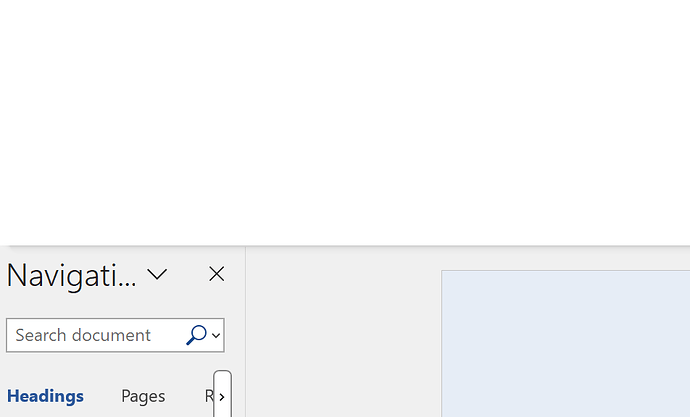Hello. I am sure this has been reported previously but I cant see it. When I open a word or excel document from Directory Opus, the file opens with a blank ribbon. The fix is to close the app completely, then in Opus, navigate away from the target directory, shut the viewer panel, navigate back to the target directory, then double click on the file again. Simply closing the viewer doesn't work and the app "remembers" the issue. Anyway, obviously the solution here is to disable the viewer in all may saved layouts. However I wondered if there is a more universal fix for MS apps? Thanks
That's a bug in Office in that case. You might see the same in File Explorer if you use the viewer there as well. We can't do anything about it as all we do is tell Office which file to open (in both the viewer pane and when double-clicked) and what it does after that is up to it.
Office didn't do this in the past so it seems to be something Microsoft broke recently. Reporting it to them is your best bet, although they don't have a great track record with bug reports, of course.
(Edit: I'm assuming you're on the latest version of Opus, and haven't manually turned on the Legacy Office option in the viewer plugins, which could cause problems and is off by default these days. It isn't needed as long as the Office preview handlers are working correctly, and if the preview handlers aren't working you can usually fix them by repairing or reinstalling Office. Check if they work in File Explorer's viewer, since it only uses the preview handlers there.)