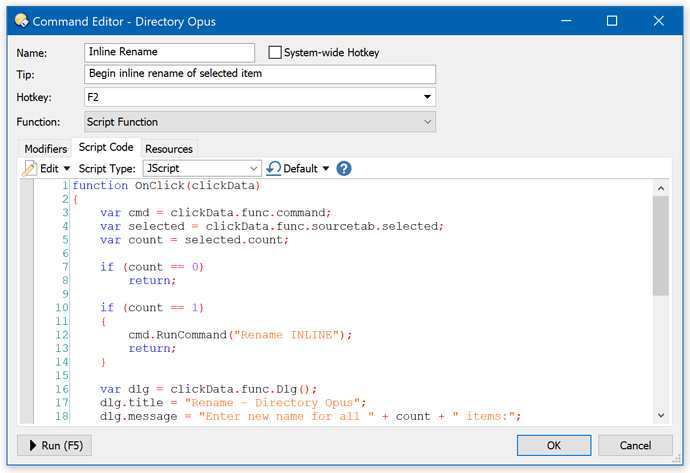Change your F2 hotkey to run this JScript:
- A newer version of this script is below. Aug/2018.
function OnClick(clickData)
{
var cmd = clickData.func.command;
var selected = clickData.func.sourcetab.selected;
var count = selected.count;
if (count == 0)
return;
if (count == 1)
{
cmd.RunCommand("Rename INLINE");
return;
}
var dlg = clickData.func.Dlg();
dlg.title = "Rename - Directory Opus";
dlg.message = "Enter new name for all " + count + " items:";
dlg.buttons = "&OK|&Cancel";
dlg.max = 0;
dlg.defvalue = selected(0).name_stem_m;
dlg.icon = "question";
dlg.select = true;
if (dlg.Show() != 1)
return;
var newName = String(dlg.input);
if (newName == "")
return;
newName = newName.replace(/"/g, "'");
var cmdLine = 'Rename AUTORENAME IGNOREEXT PATTERN="*" TO="' + newName + '"';
cmd.RunCommand(cmdLine);
}
Now Opus will behave like Explorer.
Or you can make it do a million other things if you don't want that one particular thing Explorer does.
That's the beauty of Opus. And with more flexibility sometimes comes the need to set things up, but copying the above script into your F2 hotkey will only take you a few seconds.
EDIT: Slight correction to the line that replaces " with '.