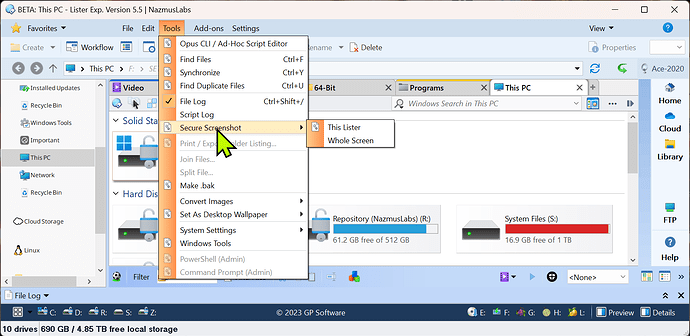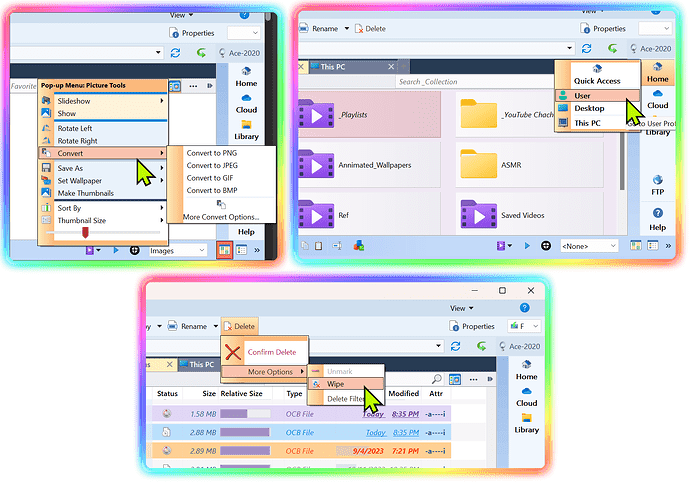Hello,
Reporting a couple of issues with Directory Opus 13 Beta:
1. Custom Icons: The custom icons I've set for my Directory Opus 12 menus are broken in version 13, displaying a DLL icon instead. Check the attached images for a visual reference.
Notice the icons are broken in Directory Opus 13:
This is how the icons should appear on my menus in Directory Opus 12.
2. Menu Design: In version 13, the design of my menus is compromised. The "borders" created using labels are now plain gray, contrary to the colored appearance in version 12. I rely on the Office 2003 style for my intended look. (you may have already noticed this from my screenshots above). Refer to the next image for a side-by-side comparison of menu borders in versions 12 and 13. Additionally, notice that the tab area lost all custom colors upon upgrading.
The screenshot on the top is Directory Opus 12 and Version 13 is in the bottom. (take a note of the gray borders)
Appreciate your attention to these matters.
Best, [Your Username]