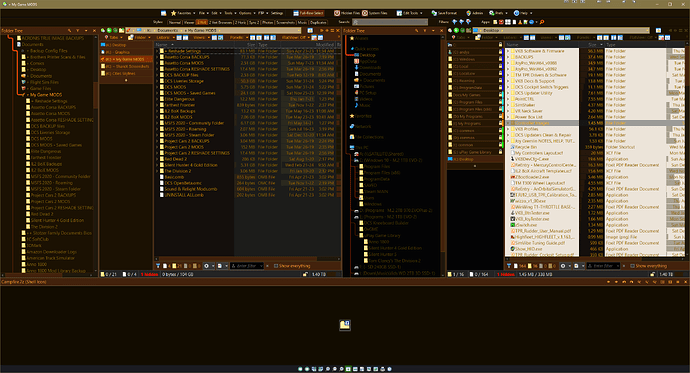This started this morning in DO13. I just checked for updates and I'm current.
I've been working on a theme, and have not seen this issue until this morning. When I go to the Desktop folder, the background is a off white color, similar a color I have used in my theme I think. But in Preferences it is not assigned to this color. And when I try to change the background file color it doesn't change for just the desktop folder. All other folders change color correctly. And it stays white when for both source and destination.
I have tested several other themes, including stock DO13 themes, and they all do this now.
I have also closed all listers and restarted DO13, and it still does this...