This is an example script which provides several spoken cues to the basic navigation (entering folders and switching folder tabs) and file selection in Opus. The voices can be changed (but are limited to Microsoft's legacy Speech API).
Several screenshots in dark mode
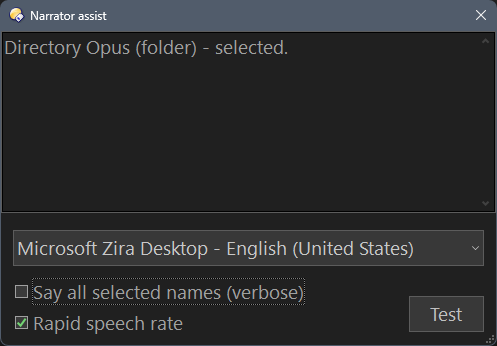
What you see in the top textbox is what is spoken -- here for example is a reaction to a single folder "Directory Opus" being selected.
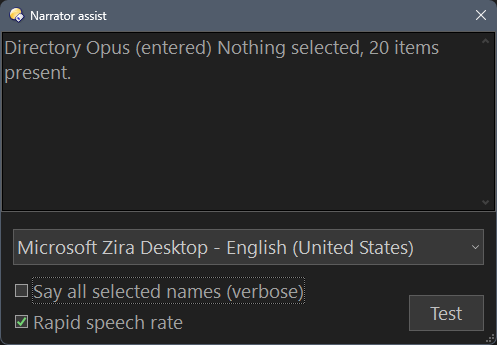
This is example when the selected "Directory Opus" folder is navigated into (e.g., Enter pressed). Amount of items inside (files and folders) are announced.
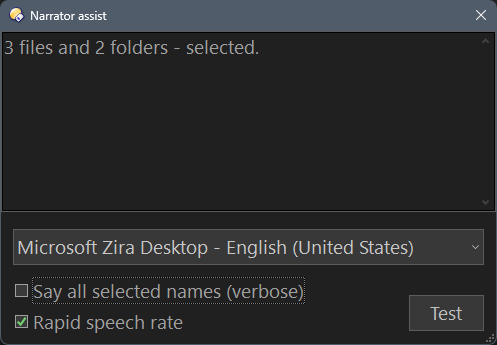
This example shows several mixed files and folders selected. In that case their names aren't spoken unless the "Verbose" checkbox option is enabled.
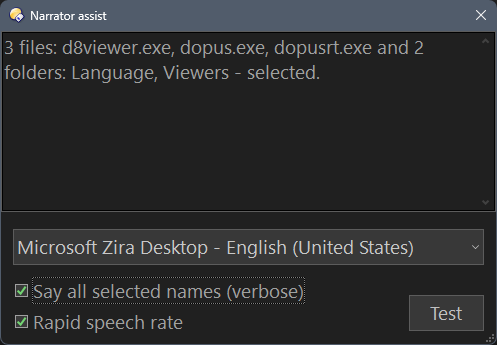
This example shows the same selection, but with the "Verbose" checkbox enabled, selected file and folder names are spoken.
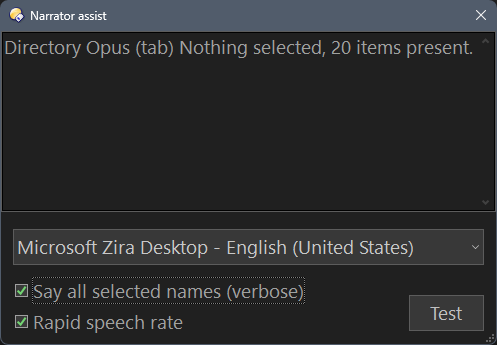
Switching the folder tabs is also announced.
Button-script download:
Narrator assist.dcf (14.1 KB)
There are no external dependencies or requirements except the Directory Opus of course. Tested on Opus 13, but maybe it works with Opus 12 too. To use it, simply run the provided button and the UI will appear and spoken announcements will occur automatically as you browse and select files in Opus as long as the script's window is kept open.
Some caveats:
- This script was made in a few hours for personal entertainment* and can serve as an example for others to make something more concrete and useful as needed.
- As this is an example script only, it doesn't save any settings nor has any QoL features.
- The script seems to "see" only the tabs of the lister it was launched from (so it should be run separately for each new lister if you happen to use multiple listers a.k.a. Opus file windows).
*How this came about
I've accidentally activated the Windows' built-in Narrator today and noticed it doesn't really support Opus listers (but it's pretty bad with Windows Explorer too so there's that).
Of course, people who need such functionality use powerful third party screen reader applications anyway (don't know how they work with Opus though).