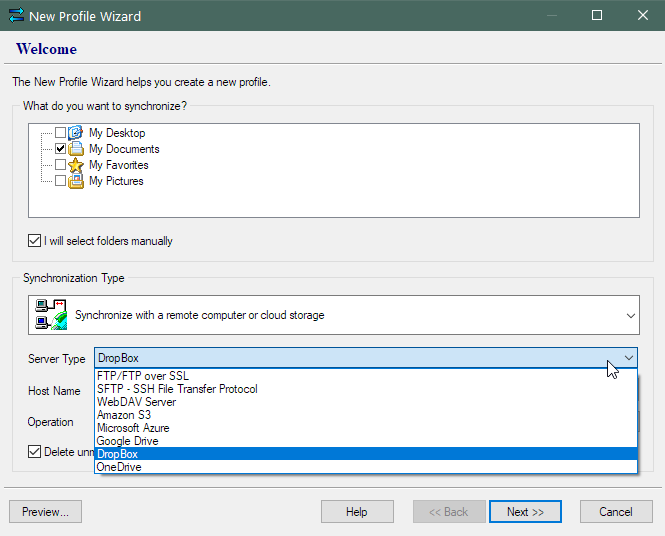I feel sure that someone must have asked this but after scouring the forum I can't find anything, so apologies in advance if it is a duplicate.
Is it possible to connect Directory Opus as an App directly to cloud platforms like DropBox, Google Drive etc.? It would be so handy to be able to upload/download documents directly without having to go via a local sync folder or web browser upload interface. Much like the existing ability to connect directly to FTP sites from Directory Opus, this would be a very useful feature.
The clients need to be installed (same as in File Explorer etc.).
Each cloud provider uses its own proprietary API on the server side (those that even allow direct access and document their APIs) and different people use different providers, with so many out there. So we leave it up to the providers to do their own software, and it should work in Opus if they've implemented the appropriate Windows APIs in their clients.
We also don't really want to be stuck having to continually chase and test compatibility with 25 different cloud storage providers who, experience has told us, will not think twice about breaking their APIs or authentication systems and creating work for us.
Better to ask the cloud provider you use to support a standard protocol like SFTP if you want direct access beyond their web interfaces and existing client-side file sync software. Maybe some do already.
There are a few third party options which allow you to mount each cloud service as a separate drive letter, which in turn allows Directory Optus to browse and manage files. My favourites are:
-
https://rclone.org/ (Windows/MAC/Linux)
Free option. Supports almost all known cloud providers and protocols.
Use "rclone mount" once you have configured your remote. Reads and
writes in the foreground. Ie, once explorer has finished writing, the file is synced. -
https://mountainduck.io/ (Windows/MAC)
Commercial. Supports many cloud providers, provide significant caching and
performance improvements over rclone. Caches writes, uploads in background.
The advantage to doing it this way are
- Each cloud provider is a separate drive with a small "cache" area. No more hiding
cloud synced folders as directories, or being forced to download everything. - No need to install multiple (possibly conflicting) cloud storage providers.
As an aside, I found "dropbox" mounted via rclone/mountainduck does not count towards your 3 client limit when using a free tier account. You also have the option to mount multiple dropbox or multiple google drive account simultaneously.
The client software that comes from the cloud storage companies does that, doesn't it?
(In terms of synching local drives/directories. The OP is asking for more direct access.)
I read it as OP is trying to avoid installing the native client.
I personally hate having to install dropbox clients, google clients, onedrive clients and having to put up with the intentional limitations in the free version, combined with the excessive bloatware that comes with each (the notifications, the team sharing, the dropbox badges and office collaboration junkware...)
Having them all mounted via MountainDuck saves me so much effort I just thought I'd share.
I have the cloud clients installed and don't mind this, but unless I permanently move my working folders into those local client folders, there is no easy way of backing up files to the cloud. It means I have to copy to them into the local cloud client folder, wait for them to upload and then change the sync settings to keep a copy on the server only, before deleting the duplicate copy in the cloud client folder. DropBox has a native "Backup" option that does not require it but is very restricted.
I use other tools such as SmartSyncPro for synchronisation between local and remote folders. It can also access FTP servers (as can Opus) but has native support for directly accessing the main cloud service providers. This is super useful avoids the need to have to upload via a client folder as described above. A lister with this capability would be super useful and I would imagine would encourage a lot of people to buy it who suffer the same challenges from using the cloud clients.
Ah, I use pcloud for that.
The client maps the remote storage to a drive letter (4TB in my case) and allows you to add individual "sync folders" so "C:\Users\joe\documents" can be synced to "P:\cloudsync\my documents" for example.