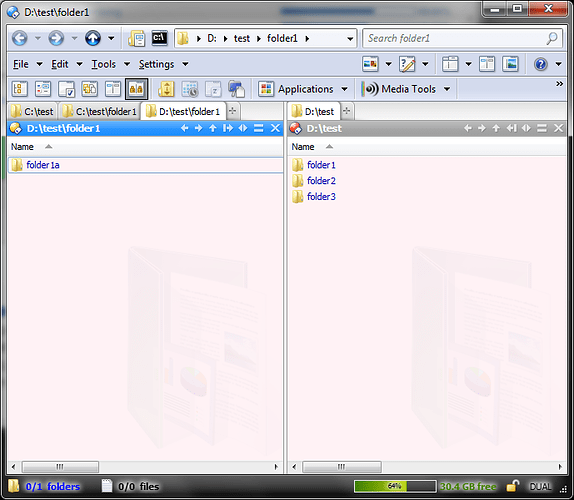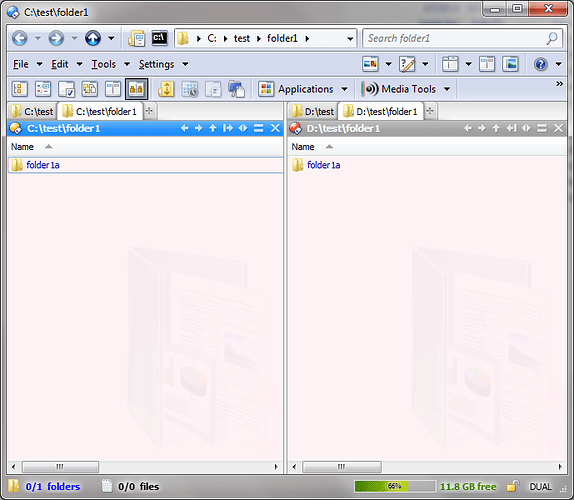Hi guys, in a dual display lister showing:
Left = C:\Test
Right = D:\Test
...and Navlock enabled, dragging a folder (f.ex - folder1) from either the file display or the border hot path to the tab bar to open the dragged folder in a new tab behaves oddly. Two tabs are opened, with one being the actual folder you dragged, and the other being that same relative folder using the 'other' file displays path which is locked with the current source path you're dragging from. That's actually really nifty, except that both the new tabs are opened on the same lister side. If the relative folder of the 'other' file displays path would be opened on the other side where it logically belongs, this would be quite handy. I'm hoping that was actually the intent of this general behavior and that it's just going awry...
If you're inclined to look at this, things get a bit weirder if linked tabs are involved, and additionally weird if Library paths are involved... I'll give more detail when I have more time if you're interested. If it gets sorted out the way I hope it should _ I'd humbly request that if folders are dragged to open new tabs in this way while in dual display Navlock mode, that if the active tabset is linked, the new folder tabs being opened could also remain linked.
Screenshot of the initial problem I'm talking about:
NOTE: quite happy to use the new variables in tab rename enhancements you guys added to illustrate this issue  . Using %p shows the paths involved in the tabs that get opened quite nicely...
. Using %p shows the paths involved in the tabs that get opened quite nicely...
...and what I'd hoped would happen: