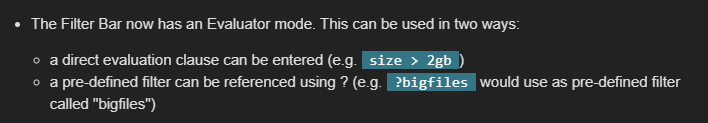Some confusion on file filtering on my side.
-
Preferences > Filtering and Sorting > Filters: there are few filters that I have created in the past. I might as well delete them, because they are old and I don't use them anymore.
Q: Just out curiosity(!) IF .. I were to use either one them, how should I them apply such filter? Where will they show up? -
I do not know where in Opus... but I once have set some sort of a default filter to show all files except files with a specific extension. In my case, extension .snagx.
That works fine, except then that this time I would like to filter on this extension.
Temporarily, so I can delete old ones.
When enabling the "Show everything" check box, they will show up, but filtering is disabled.
Q: How to solve this? (i.e. temporarily show all files -and- enable filtering)
Thanks!