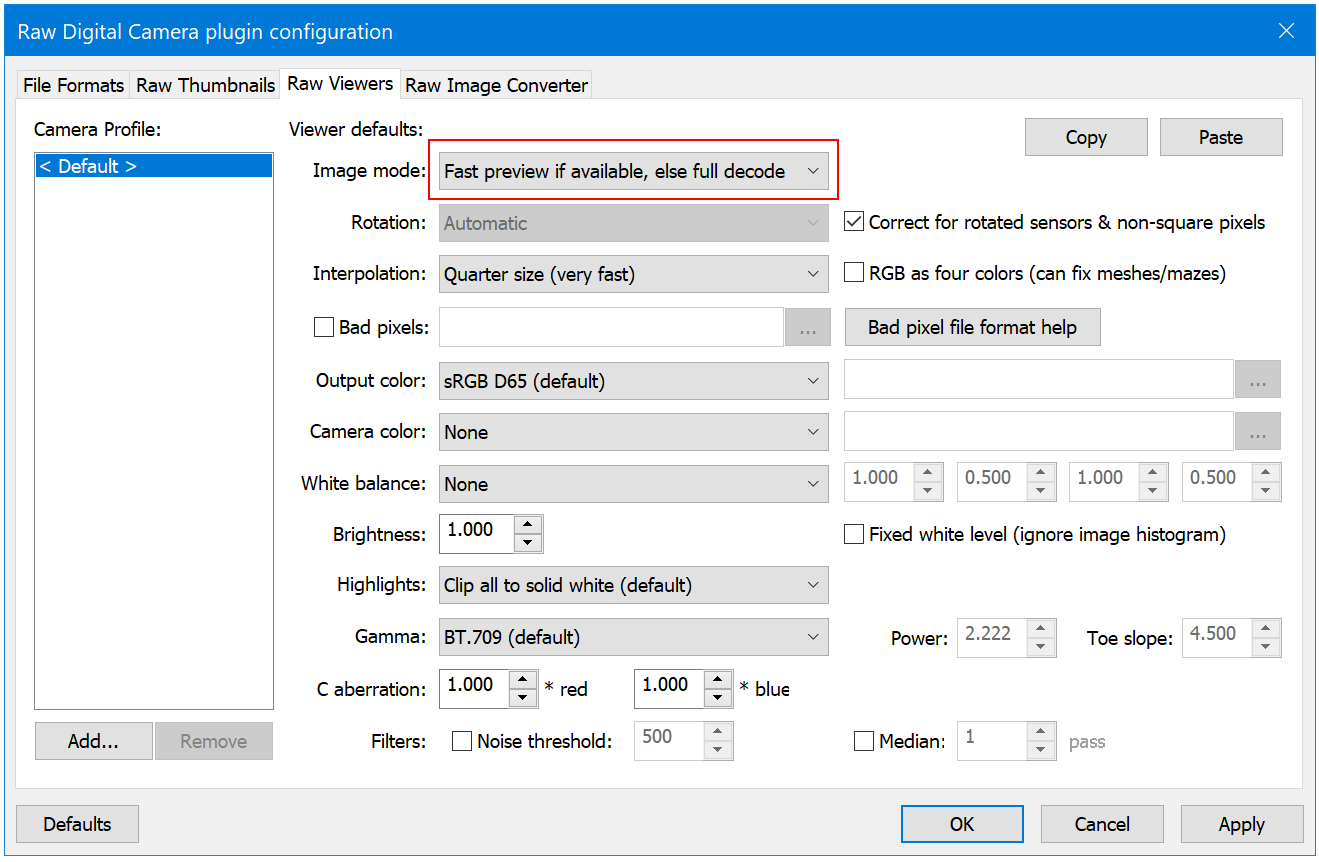Viewing 30 MB NEF files in the viewer pane, they are slow to load, takes about one second each - if I view them in Irfanview, they load almost instantly. I would prefer to view them within DOpus, as I copy the ones I like to a different folder, and it is a pain to have to switch back from Irfanview, find the file, and then copy it. But when reviewing 2000 files, viewing them within DOpus with a one second delay for each file is unworkable. Any suggestions for this?
Thanks lxp, that was already set - the settings for Raw Viewers are the same as yours.
Please share an example file which has the issue.
(Zip it so the forum will allow the file type.)
Thanks Leo. Attached.
SHT_9514.zip (30.5 MB)
Many thanks!
Looks like it's just the overhead of loading a JPEG with huge dimensions.
The NEF file contains a 8256x5504 JPEG preview image, which is what will be displayed in most cases:
Test.zip (3.2 MB)
That said, it opens pretty quickly for me.
The decoded image takes up about 400 MB of RAM (according to Task Manager), so if the machine is low on RAM it might explain the slowness. (CPU speed would also play a part, although my CPU is pretty old now itself, unless we're comparing with slower laptop CPUs.)
Irfanview might have a faster JPEG decoder or it might be only doing a partial JPEG decode to get a lower resolution image. (We do that with thumbnails of JPEGs, but the viewer assumes you want the full size image.)
I also noticed that LibRaw (at least the version we're on) can't decode the actual raw image (only the embedded JPEG preview). I need to check with the latest LibRaw code and report that to them if it's still an issue.
That will stop the image converter working with the file, unless you configure the Raw plugin, "Raw Image Converter" tab, to use "Fast preview if available" for that camera.
(Drop the .NEF on the "Camera Profile" list on the left to create a profile for the camera, so you can set options for it that don't affect other cameras.)
Here's three more shots in a zip file. Put all four in a folder, turn on the viewer pane, and select each file in turn. Takes me a good second to view each file, Irfanview is about 1/10 second. With Irfanview, I can even hold down the "next" key and see a series of shots as an animation, which is of course impossible to do with a 1 second delay to load each picture. I'm running Win 10 64 bit, an Intel Core I7 CPU and 16 GB of RAM, so it is not the PC that is slowing this down.
SHT_9823.zip (95.1 MB)
If you're using the standalone viewer (not the preview pane), it should pre-load the next image while you're looking at the current one (assuming the Next / Prev buttons on the viewer's toolbar are enabled; if not, it's being run in a way that prevents it knowing the file list, which is easy to fix).
The standalone viewer is a bit faster, maybe 3/10 second - still not as fast as Irfanview, but perhaps fast enough to work with for now. I assume the fix you are referring to is to check "Generate next/previous list"? If that is not it, what is it?
The fix would be to your config, if the next/prev buttons are ghosted. If they aren’t, it isn’t needed.
They are not greyed out. Is there a way to set the standalone viewer to topmost, so it does not disappear when I click on my maximized lister? I can do this with third party software if necessary, but it would be nice to have this as a native function.
There isn't, except when the viewer is fullscreen where it happens automatically.
Making the viewer on-top causes problems with any dialogs that open with the viewer as the parent window.
I can use the TP software or just size the windows side by side for now. Can I put in a request for the viewer pane to display as fast as the standalone viewer does?