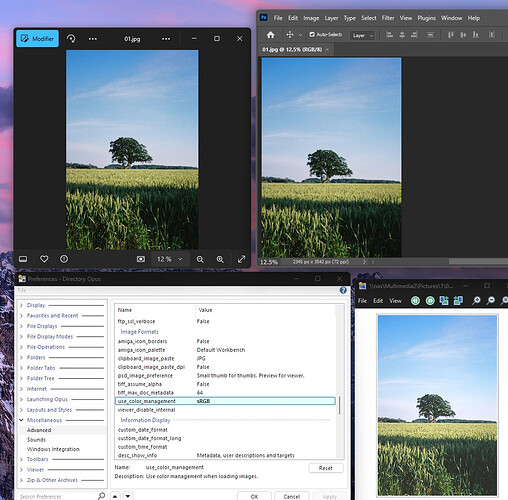Excellent to see support for profiles for color management. I just now noticed it - but, how is it supposed to work? I'm not seeing any change on thumbs or in the viewer pane.
use_color_management:
Use color management when loading images. If enabled Opus will check to see if an image file contains a color profile, and if so will use the ICC file you specify (or the default sRGB profile) it to render the image more accurately. Currently this is only used for JPEG and PNG images.
Have you selected a color profile in prefs?
Are the images you're using JPG or PNG, and with color profiles in them as well?
Yes, I selected my calibrated monitor profile but I've also tried with the sRGB and OFF options. The files are JPG with sRGB profiles embedded. I see no difference what so ever - and they all look wrong.
I'm on Win 7, BTW.
If both the files and the selected profile are sRGB then no color conversion will happen as the source and destination profiles are the same.
Is the monitor profile significantly different from sRGB?
It's also possible Opus doesn't understand the type of profile file you have. If you want, zip it up and attach it here and I'll see if it works for me.
I just tried something and it worked.
My calibrated color profile is an ICM file and while googling I read, that I can rename the extension to ICC. I tried that and now the photos look like they should 
I've tried but I can't get my images to display correctly in the viewer. In Windows Photos and Photoshop it's ok, but in Directory Opus the colors are washed out. I put sRGB in user_color_managememt but it doesn't change anything. I also tested a few ICC profiles in the System32 folder, but that didn't help either. The images are in sRGB.
Any ideas? Thanks.
Please try with the current beta version, if you're not already running that. It has a fix for selecting ICC profiles and also improves things generally by making the viewer update as soon as the setting is changed (instead of having to close and re-open the viewer).
If it still doesn't work with that, make sure the JPEG has a color profile inside it, as Opus won't map its colors otherwise. (I.e. Opus won't assume images without a profile have any particular default profile; it won't adjust their colors at all.)
i recommend to use novideosrgb from github .. you need a calibrated profile for your system and monitor though, otherwise theres no usecase to use colorprofiles, srgb profiles dont need to be specifically selected as thats the default of windows anyways.
it seems you set a profile up in your systemsettings though as widows photos and photoshop (and chrome and a few others) actually use that profile, DO doesnt use that profile by default, firefox and many other progs dont either. hence a professional monitor with build-in colorcorrection or novideosrgb as a diy replacement will do the trick.
Opus has an option to use the monitor profile.