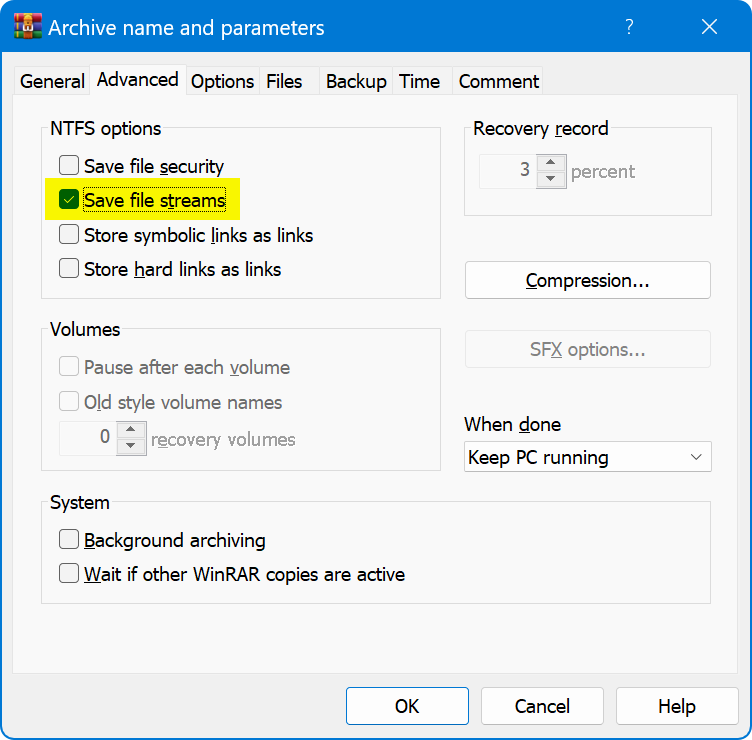I just got a new laptop and was able to download and set up DO on my laptop and import through the backup and restore feature, most of the settings, according to some directions I found here, but some things seem to be missing.
My labels came over, as I can see them under properties...set label, but none of them applied to the actual files. Is there any easy way to restore that so I don't have to go through and re-label everything?
I have searched for forum for similar threads, but can't find anything that is quite the same as what I am experiencing. I know how to copy a file from my old laptop and get it into my new laptop but anything more technical than that is a bit over my head, so please if possible explain in simple to understand terms. ![]()
Thanks!
The label assignments are stored next to the files, not in Opus' configuration. They'll appear when you copy the files from the old to the new laptop. Make sure to keep the files on an NTFS-formatted storage device and avoid cloud storage providers like Dropbox.
Thanks, All of the files which I have labeled are stored in OneDrive. Is that the problem why they haven't carried over?
Yes!
OneDrive won't sync NTFS metadata (no cloud storage provider does to my knowledge).
You can opt to store labels in your Opus config instead of in NTFS, but if you do that it means the labels point to the paths and won't move with the files if one is moved or renamed.
Thanks for the info to both of you... not what I wanted to hear, but I guess I will start re-labeling everything. ![]()