Here is a new folder button with a drop down multi-option function which I quite like. 
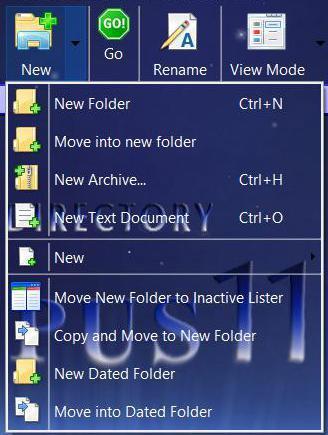
The .dcf file and XML below are both the same. Use whichever is most convenient. See How to add buttons from this forum to your toolbars for what to do.
New.dcf (3.1 KB)
<?xml version="1.0"?>
<button backcol="none" display="icon" hotkey="ctrl+N" icon_size="large" separate="yes" textcol="none" type="menu_button">
<label>New</label>
<tip>Create a new folder</tip>
<icon1>#Default XL:newlibrary</icon1>
<function type="normal">
<instruction>CreateFolder</instruction>
</function>
<button backcol="none" display="both" label_pos="right" textcol="none">
<label>Ne&w Folder\tCtrl+N</label>
<tip>Create a new folder</tip>
<icon1>#makedir</icon1>
<function type="normal">
<instruction>CreateFolder</instruction>
</function>
</button>
<button backcol="none" display="both" textcol="none">
<label>Move into new folder</label>
<icon1>#makedir</icon1>
<function type="normal">
<instruction>Copy MOVE HERE CREATEFOLDER</instruction>
</function>
</button>
<button backcol="none" display="both" hotkey="ctrl+H" label_pos="right" textcol="none">
<label>New &Archive...\tCtrl+H</label>
<tip>Create a new compressed archive</tip>
<icon1>#newzipfile</icon1>
<function type="normal">
<instruction>CreateFolder ARCHIVE</instruction>
</function>
</button>
<button backcol="none" display="both" hotkey="ctrl+O" label_pos="right" separate="yes" textcol="none">
<label>New &Text Document\tCtrl+O</label>
<tip>Create a new, empty text document</tip>
<icon1>#newtextfile</icon1>
<function type="normal">
<instruction>FileType NEW=.txt</instruction>
</function>
</button>
<button backcol="none" display="both" label_pos="right" separate="yes" textcol="none">
<label>&New</label>
<tip>Create a new file or folder</tip>
<icon1>#newfile</icon1>
<function type="normal">
<instruction>FileType NEWMENU</instruction>
</function>
</button>
<button backcol="none" display="both" textcol="none">
<label>Move New Folder to Inactive Lister</label>
<icon1>#DOpus9:dualdisplay</icon1>
<function type="normal">
<instruction>Copy MOVE CREATEFOLDER</instruction>
</function>
</button>
<button backcol="none" display="both" icon_size="large" textcol="none">
<label>Copy and Move to New Folder</label>
<tip>Copy Create New folders to the destination Lister</tip>
<icon1>#move</icon1>
<function type="normal">
<instruction>Copy CreateFolder COPYDESC=yes </instruction>
</function>
</button>
<button backcol="none" display="both" label_pos="right" textcol="none">
<label>N&ew Dated Folder</label>
<tip>Create a new folder and automatically name it using the current date and time</tip>
<icon1>#makedir</icon1>
<function type="normal">
<instruction>CreateFolder NAME="{date|yyyy-MM-dd} {time|HH-mm-ss}"</instruction>
</function>
</button>
<button backcol="none" display="both" label_pos="right" textcol="none">
<label>&Move into Dated Folder</label>
<tip>Move the selected items into a new folder which is automatically named using the current date and time</tip>
<icon1>#move</icon1>
<function type="normal">
<instruction>Copy MOVE HERE CREATEFOLDER="{date|yyyy-MM-dd} {time|HH-mm-ss}"</instruction>
</function>
</button>
</button>