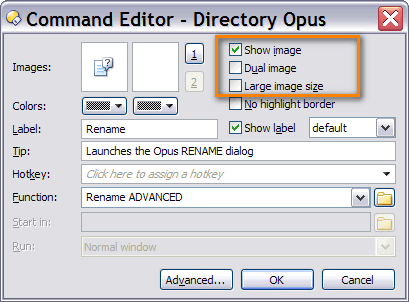Excuse my inexperience, I just registered DOpus yesterday and I have some questions:
-
Does DOpus support icons on menus and if yes how do I activate this? If not are there any plans to include this in a future release?
-
Also, I've seen some screenshots over the forum displaying the context menu with icons. Why in my version I get a plain layout? What do I have to activate?
-
In the help it reads: "The Advanced Rename dialog, accessed by clicking the Advanced button in the Simple Rename dialog...". I still don't understand how Advanced Rename can be accessed. Where is it located? This description is misleading. As an extension of this does Advanced Rename have an entry so that I can add a button on my toolbar? I cannot find it in the Commands tab when customizing toolbar. And if it's there why don't you use the same term as in the help section?
-
Which is the programming language used to implement DOpus?
-
Why doesn't this forum have a Suggestions category? You want your customer's feedback and suggestions for the future, don't you?
-
What are the future plans for v10? Any official details on this?
Great, great, great tool otherwise. Keep up the already excellent work. If I may suggest for more functionality than configurability in the future.
Thank you!