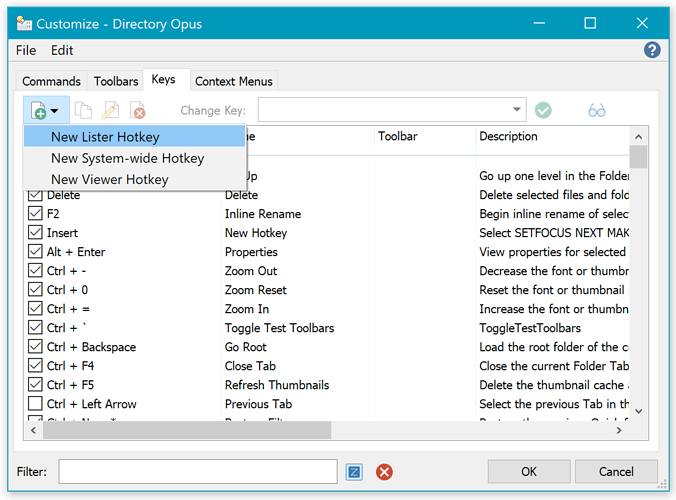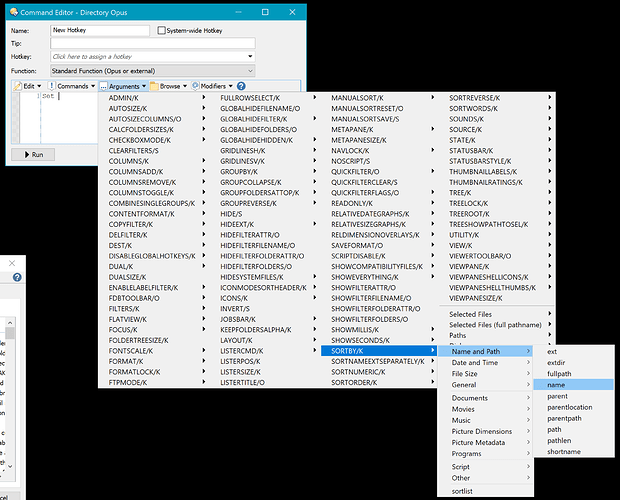I'm sure this is answered somewhere, but I've spent a fair amount of time in the help files and haven't seen the answer. I want to be able to switch between, e.g. date and name sort, but I want to keep my hands on the keyboard
The default toolbar should have a button for that. {Alt} then navigate to it, or {Alt+X} if it has a quick access letter X (which I don't remember).
You can use the Alt key and underlined shortcuts (or cursor keys) to navigate menus via the keyboard.
But you'll probably want something quicker than that, for something you do a lot.
In the case of sorting, the thing to do is create some Lister Hotkeys, via Settings > Customize Toolbars > Keys:
In the button editor which appears, this task is actually easier if you click the Advanced button to change it into multi-line mode.
You can then select Set from the Commands menu, then select SORTBY from the Arguments menu (as shown below) and pick the column you want the hotkey to sort by:
That will result in a command like this:
Set SORTBY=name
Fill in the hotkey field itself, to define which key will trigger sorting by name, and click OK.
Do the same for any other sort orders you want hotkeys for.
You could also have a single hotkey which toggles between Name and Date sorting:
@if:Set SORTBY=Name
Set SORTBY=Modified
@if:Else
Set SORTBY=Name