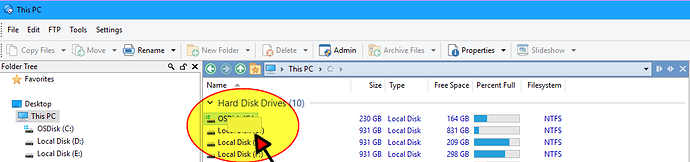What happens if you open Notepad.exe, then use File > Open, go to the same place and right-click the drive. Does that work?
It's likely a shell extension is failing when the menu is opened, and it's either only failing inside of dopus.exe for some reason, or it's only working inside of explorer.exe. Testing in notepad.exe will tell you which, and may rule out Opus being involved at all, although the steps to fix things are the same either way.
To fix things, grab ShellExView and run it. (Make sure you get the 64-bit / x64 version.)
ShellExView will show a long list of shell extensions installed on your system.
Click on the Type column at the top, to sort by type, then focus on the lines where the type is Context Menu.
If you see any which are to do with hard drive tools (e.g. backup, defrag), those are the most likely culprits when it comes to this particular menu. Try right-clicking those lines in ShellExView and choosing the disable option, then reboot and see if things are improved.
If you don't see any tools like that, or disabling them doesn't help, then let's try disabling all of the context menu handlers. Click the top line with Type = Context Menu, then shift-click the bottom line with the same type, to select them all. Right-click and disable, then reboot.
If things are working again, go back in to ShellExView and re-enable a few Context Menu lines at a time, until the problem comes back. That should let you pinpoint a particular component which is breaking the menu.
(You should not need to reboot when enabling things; only when disabling them. In fact, you may not need to reboot at all, but I'm not sure.)
(Note for anyone who finds this thread searching for solutions: If you have problems when right-clicking a file or folder, there is a better way to diagnose the problem, which is in the FAQs. But that method won't work here as a drive is being right-clicked, and those behave a little differently.)