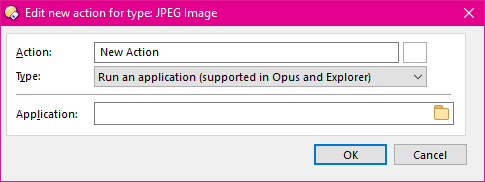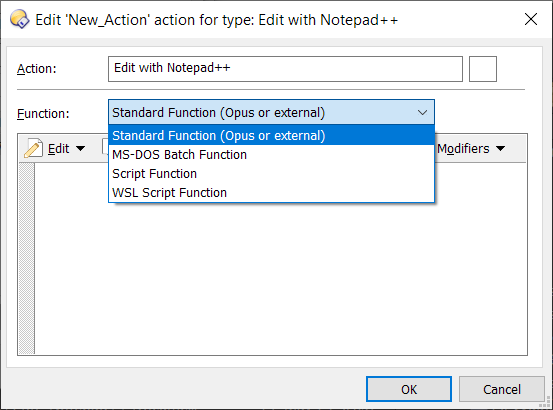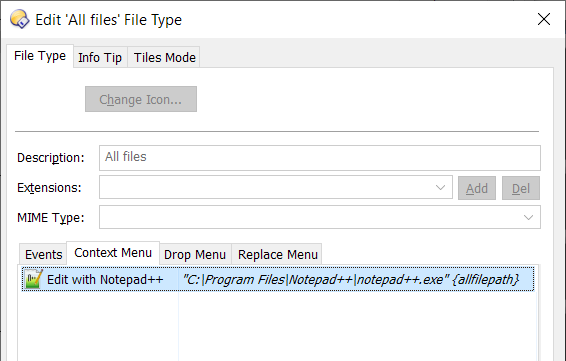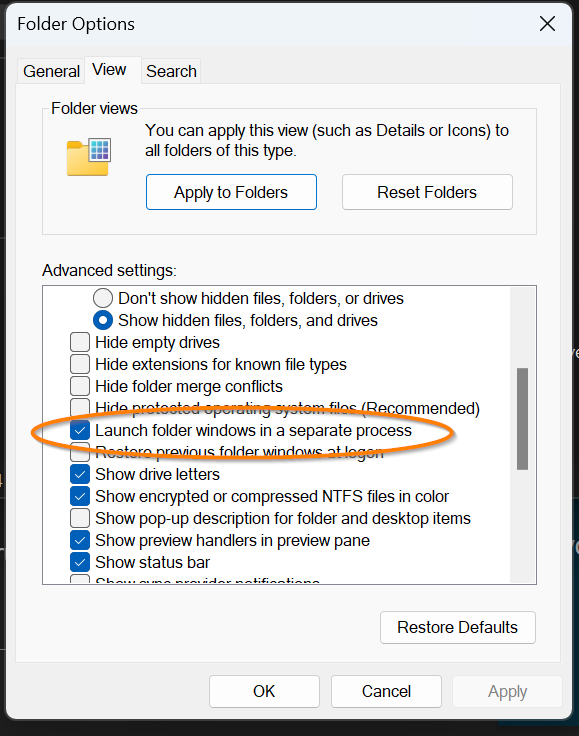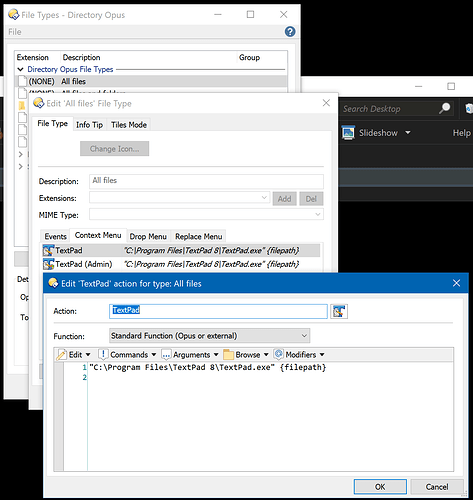Hi all,
This issue appears to have come back with a vengeance.
Windows 21H2
Notepad++ 8.5.5
After upgrading, the "Open with Notepad++" menu item no longer appeared.
Under 12.32, I get no notepad++ menu items whatsoever.
I also have the "Hide Windows items on file context menus" checked, but override it with the following:
> settings->file types->all files->context-menu->edit
Action: "Open with Notepad++"
Function:
FILETYPE CONTEXTMENU {B298D29A-A6ED-11DE-BA8C-A68E55D89593} CONTEXTFORCE
While I can see the context menu with the ID "B298D29A-A6ED-11DE-BA8C-A68E55D89593", is still in the registry, I'm starting to think this is the ID which 12.32 now permanently blocked (as mentioned in the faq), and has resulted in the "no menus" issue.
Using shift does reveal the additional windows menu items, but not the "Open with Notepad++" item.
The only solution which worked was rolling back to Notepad++ 8.4.9, and DOpus 12.31, though after upgrading to 12.32 again, the context menus are still working..
*** Some time later ***
I restested everything with a VM, a fresh install of Windows 10 21H2 and fresh installs of Notepad++ and DOpus.
I rolled back the VM to a clean snapshot between tests to ensure there was no interaction.. I kept all snapshots in case you have a patch to test. 
"Menu visible" - The "Edit with Notepad++" is visible with default DOpus configuration
"With Shift" - Enabled the "Hide Windows Item in the file context menu" under windows integration
"With FileType" - Added Settings->File Types->All Files->Context Menu settings as described above
| Dopus |
NPP |
Menu Visible |
With FileType |
With Shift |
| 12.31 |
8.4.9 |
yes |
yes |
yes |
| 12.31 |
8.5.3 |
no |
no |
no |
| 12.31 |
8.5.5 |
no |
no |
no |
| 12.32 |
8.4.9 |
yes |
yes |
yes |
| 12.32 |
8.5.3 |
no |
no |
no |
| 12.32 |
8.5.5 |
no |
no |
no |
Its fairly clear whatever NPP devs changed with the 8.5.x series, its not sitting well with DOpus at all.