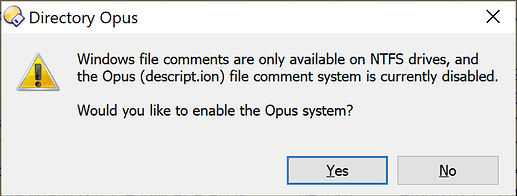This may be a Windows problem / limitation but it manifests itself when attempting to apply an NTFS comment to a file whose path + filename exceeds whatever the clip is, presumably 256 characters.The error message implies that the drive is not NTFS.
If I move the target file to a location with a shorter path and successfully apply my comment then move it back to the original (long path) location the comment doesn't show in the User Description column but it has not gone. As soon as I move the file back to a shorter path the comment appears.