I love the ability to have files sorted numerically but for some reason I recieve a sorting that I did not expect. I have many long filenames with different numbers in them like which are sorted likeso:
Name1_Number_0.01_OtherNumber_0.001.png
Name1_Number_0.01_OtherNumber_2E-005.png
Name1_Number_0.1_OtherNumber_0.001.png
Name1_Number_0.1_OtherNumber_2E-005.png
Name1_Number_0.02_OtherNumber_0.001.png
Name1_Number_0.02_OtherNumber_2E-005.png
Name2_Number_0.01_OtherNumber_0.001.png
Name10_Number_0.01_OtherNumber_0.001.png
Here a screenshot:
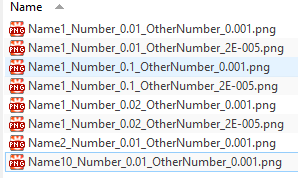
I expected to have them sorted like so:
Name1_Number_0.01_OtherNumber_0.001.png
Name1_Number_0.01_OtherNumber_2E-005.png
Name1_Number_0.02_OtherNumber_0.001.png
Name1_Number_0.02_OtherNumber_2E-005.png
Name1_Number_0.1_OtherNumber_0.001.png
Name1_Number_0.1_OtherNumber_2E-005.png
Name2_Number_0.03_OtherNumber_0.001.png
Name10_Number_0.01_OtherNumber_0.001.png
That is, 1) sort first number 2) if first number is equal sort second 3) etc.
I do understand that Dopus 12 cannot make sense of the 2E-005 being meant as a smaller number than 0.001 but I would have expected to have the Name_1_Number_0.1 files after the Name_1_Number_0.02 regardless.
I tried switching the "numeric sorting" option on and off in the Folder Options dialog and that seemed to fix the issue with the second number but now the sorting for the first number is 1,10,2,...
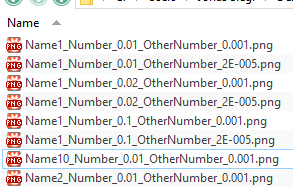
I am a little puzzled about what is going on, does Dopus check in my region settings and maybe expects a comma as a decimal operator and thus cannot understand decimal numbers? I set my decimal separator to a period but that did not seem to change anything.
Is there a way to make Dopus sort like I described above or is this even the intended behavior?
Many thanks in advance, please excude all the file name clutter and thank you for such an awesome Explorer replacement!
Cheers,
Jonas
