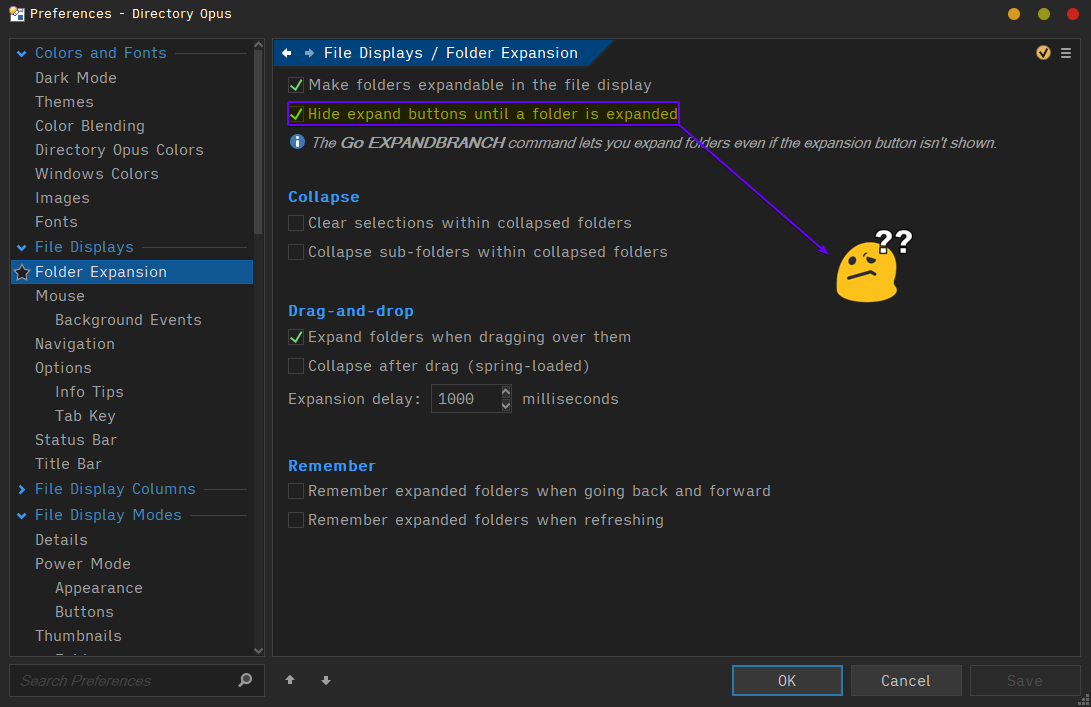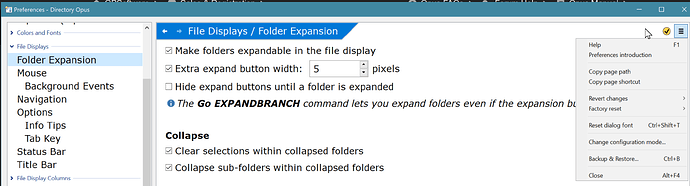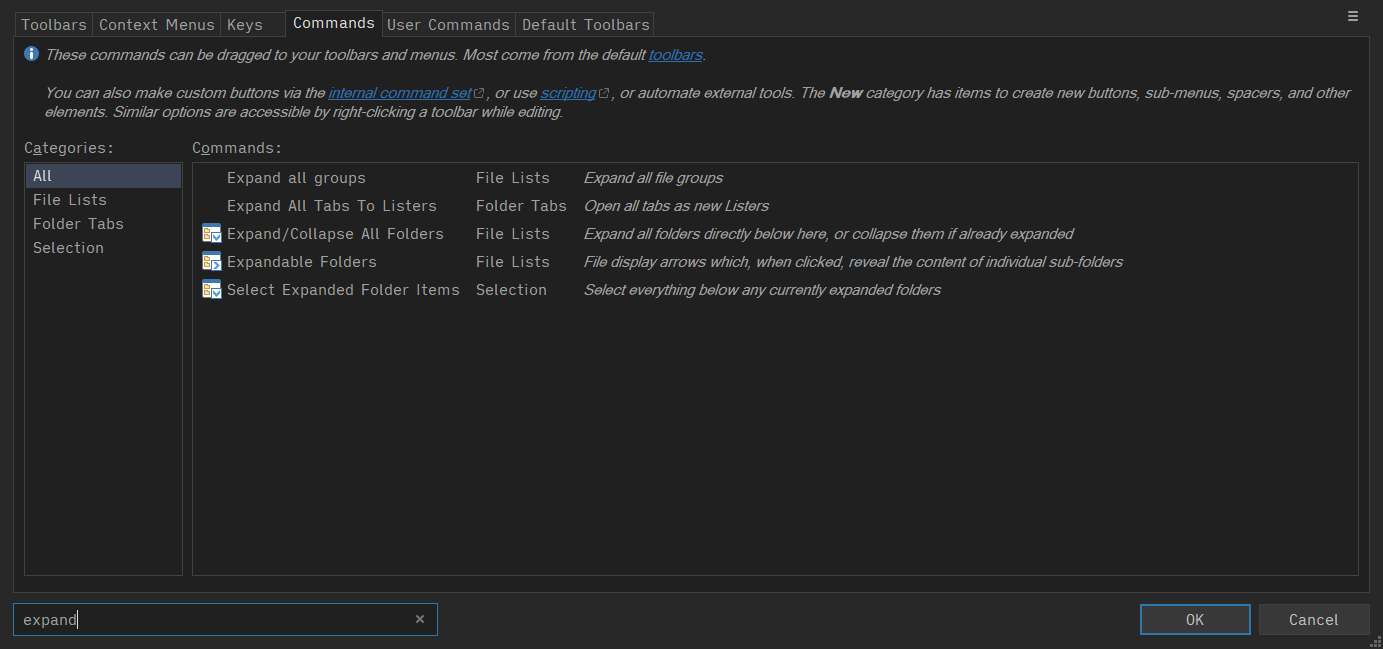Hello, I looked through the documentation but couldn't find the code for this option. I want to turn it into a button and then map it to a shortcut
The shortcut Alt + Down expands the first folder, but I only want the arrow next to the folders to appear with a shortcut or button, without expanding the folder
Thank you!
The command is Prefs PAGE="folderexpansion" There is no direct command to Hide expand buttons... sub-option.
You can find the above command in the clipboard after clicking "Copy page shortcut" in the gray box in the screen shot below.
You can toggle folder expanders using commands. It's in the default Folder menu.
2nd last item
I think you misunderstood my point. What you mentioned applies to Make folders expandable in the file display I want to create a shortcut for Hide expand buttons until a folder is expanded
There’s no command to toggle that particular option, but I’m bot sure why you’d want to here?
Please link your forum account.
I don’t want the arrows to always be here; I want them to appear only when needed
I want a shortcut to toggle the expand/collapse arrows on and off
Currently, the shortcut Alt + Down not only makes the arrows appear but also expands the first folder
However, I don’t want that to happen—I just want the arrows to appear
Toggling the whole feature on and off would give you that, I think?
Yes, I want it to be turned into a shortcut
Which doesn’t seem to be possible
That’s what the command you already have does. Just add a hotkey to it.
@Leo
Sorry, I wasn’t paying attention. I’ve tested this several times before. "Toggling the whole feature on and off" doesn’t make the arrows appear or disappear—only "Hide expand buttons until a folder is expanded" and the Alt + Down shortcut can do that.
To put it simply:
With the "Hide expand buttons until a folder is expanded" option, you’ve allowed the user to only see the arrows when they need to expand folders.
Question: What should I do if I want to see the arrows right now?
- Alt + Down makes the arrows appear, but it also expands the first folder.
- The command "Expandable Folders" corresponds to the "Make folders expandable in the file display" option in settings, but this alone doesn’t make the arrows appear—it requires disabling "Hide expand buttons until a folder is expanded"
So, neither of these solutions achieves the user’s goal
In other words, while you’ve given the user the ability to make the arrows appear only when needed, you haven’t provided a stright way for them to just make the arrows appear
Yes it does, unless you’ve configured the arrows to be hidden even when enabled.
Wow, I just realized your perspective
Instead of allowing a shortcut for Hide expand buttons until a folder is expanded, you used this trick: if you assign a shortcut to Make folders expandable in the file display and then disable Hide expand buttons until a folder is expanded, this shortcut achieves the same purpose as the previous one
Interesting! Thanks man, my problem is solved