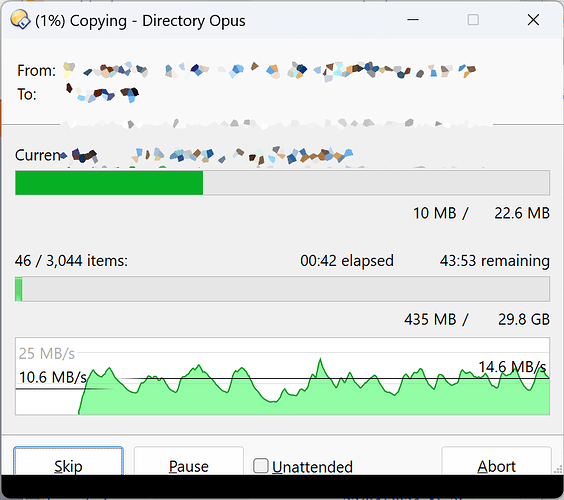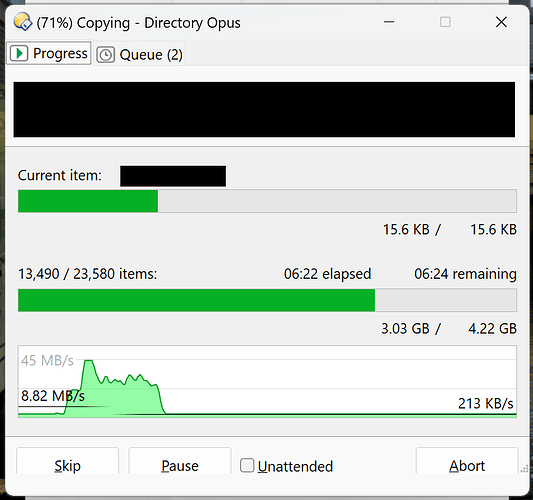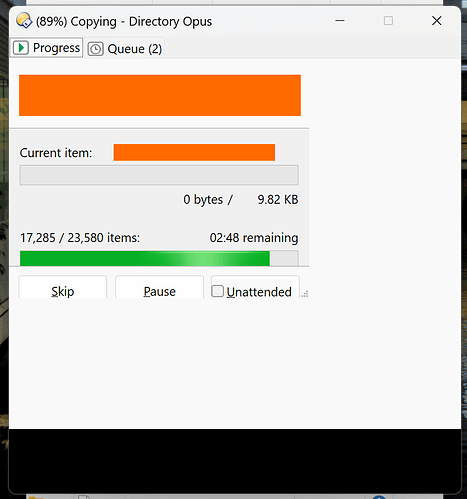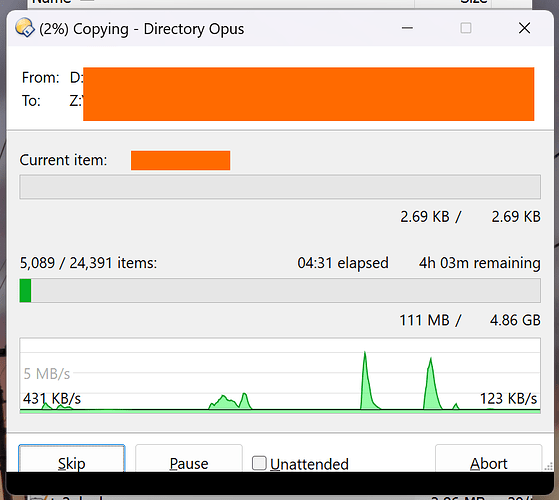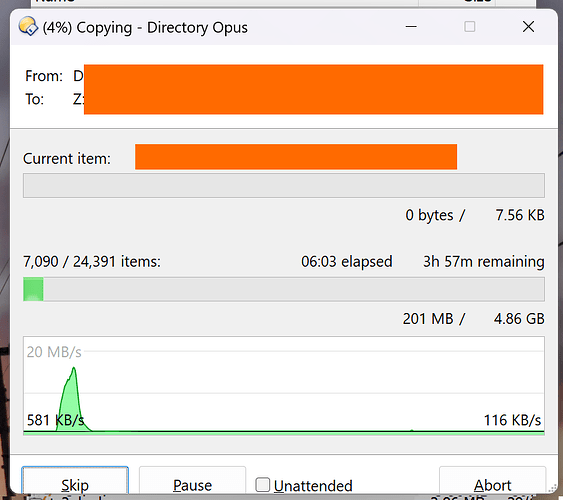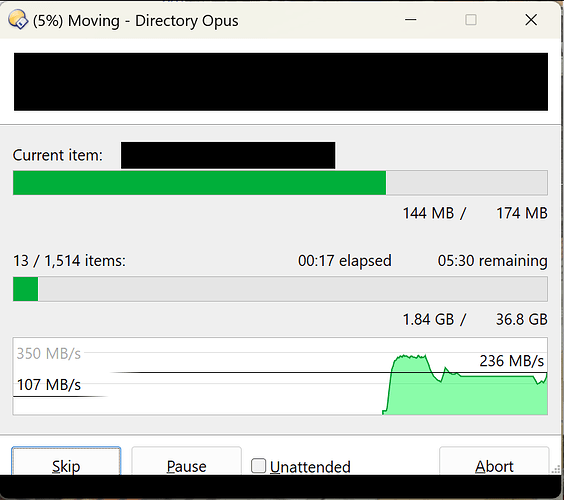Sometimes the file copy window looks like this:
(the black bar at the bottom, I added the distortion at the top to hide the details)
It doesn't seem to be consistent, just happens randomly. I have an Intel Arc 380 graphics card.
Directory Opus 13.6 Build 8890 x64
1 Like
Leo
June 20, 2024, 3:26pm
2
Are your GPU drivers up to date?
Updated them this morning.
Leo
June 20, 2024, 4:54pm
4
Might be worth trying:
Preferences / Miscellaneous / Advanced: [Compatibility] direct2d = Force CPU Rendering
If it still happens, try turning off the graph entirely to see if it's related to how that is rendered:
Preferences / File Operations / Progress Indicators / Show speed graph in file copy progress indicators
I will try one thing at a time and report back.
1 Like
Turning off the graph fixes it for me.
Spoke too soon, it's back but slightly different.
The black bars are my hiding the file names, the corruption is at the bottom where part of the buttons are cut off by a grey bar.
Actually it seems a bit different now. If you look in the previous screenshot there is a tiny handle for resizing the window. If you use it, the window does not resize but the content does. It results in this rather bizarre outcome:
(orange bars are mine)
In other words it looks like there is some disconnect between the size that Opus thinks the window is, and the size that it actually is.
BuckyB
August 9, 2024, 1:48pm
10
Not sure if it's related, but I've had things like this happen on my PC. Windows not drawing/updating correctly, and some menus using the wrong colors.
Maybe worth a try?
I didn't even know Windows 11 had themes. I'll try it.
Leo
August 9, 2024, 8:23pm
12
Looks like that might be happening, although we need a set of steps that reproduces the problem to look at it properly.
If you have anything installed that arranges / resizes other program's windows, that could also be a factor.
Nothing like that installed.
I have no idea how to reliably trigger it.
13.10 hasn't fixed it.
If I grab the size handle and expand it, it eventually looks like this:
It seems like something in the window size calculation and the actual rendered size is off.
This has happened with both Radeon graphics and Intel ARC so doesn't seem to be a driver issue, and only affects Opus.
Leo
September 19, 2024, 2:44pm
16
Any idea how to make it happen?
We need a set of steps that reproduces the problem to look at it properly.
Not really, there doesn't seem to be any common factor. Maybe it happens more or only with network drives.
It seems to affect certain listers. Once a lister has started doing it, it will keep doing it. Other listers are unaffected.
13.11 still exhibits this issue. Sorry I'm no nearer to finding a cause or common factors.
I can confirm this happens on another machine.
Windows 10 x64, up to date.
It's a pretty old system (circa 2013) and using a different driver to the Intel ARC one on my other system that has this issue.
Jon
December 6, 2024, 11:29am
20
Any third-party software in common between the two machines?
Nothing that would really affect that sort of thing. Actually the laptop it just happened on was not running another else other than Keepass at the time. It's old so I run it fairly lean.
Jon
December 6, 2024, 1:04pm
22
Could you humour me and have a look at Add & Remove Programs on both laptops just to see if they have anything in common you may have forgotten about?