If you display the Office 365 Tabs you will see that Publisher has two headings but the first one actually has the Office Notes Icon - the text heading needs to be changed to its correct title
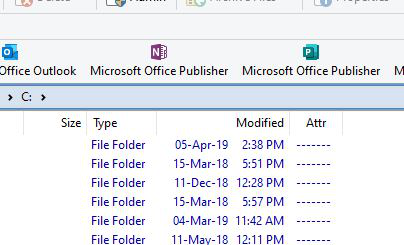
Thanks for reporting this. We'll correct the button label in the next update.
The change won't affect existing configurations, but you can correct the issue there by editing the toolbar. (Settings > Customize Toolbars, then double-click the button you want to edit.)