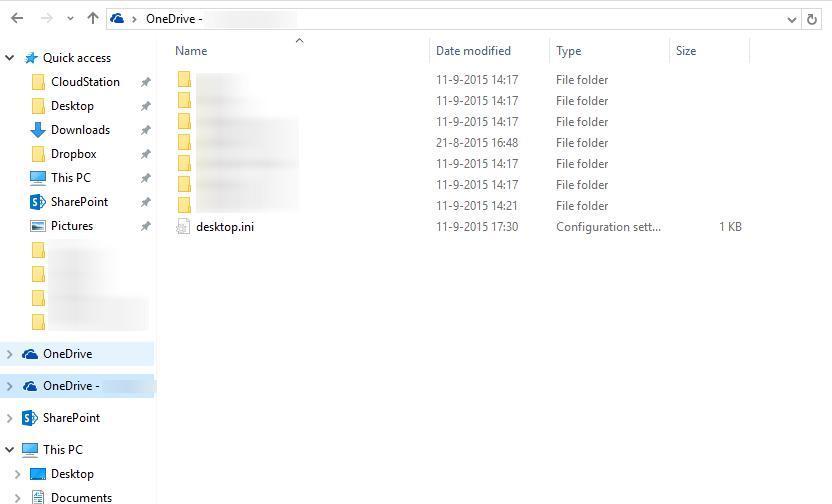I just installed 11.15.4, hoping to solve my problem of the OneDrive overlay icons. I'm on Windows 10.
In DO my OneDrive files and folders show a grey X. In Windows file explorer, there is no overlay icon, which I read means sync OK.
This is what it looks like in DO:
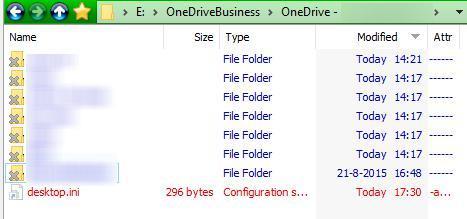
and in Windows Explorer
I rearranged my ShellIconOverlayIdentifiers as much as possible, but I don't know the meaning of them all.
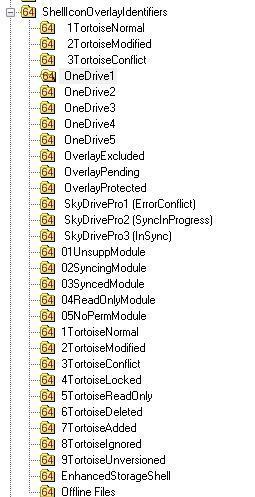
I read as much as possible, but cannot find where the grey X comes from.
[ol]* Which ShellIconOverlayIdentifier is the X?[/ol]
[ol]* Is there a list of what all icons look like?[/ol]
[ol]* Is this situation (showing X) correct or is it a bug?[/ol]
Any help appreciated.
If I didn't search well enough, please guide me to the right place.