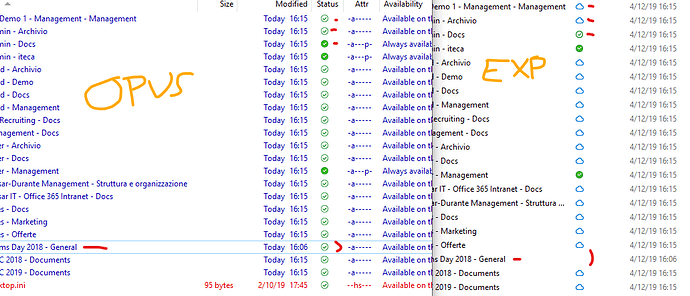alexa
December 4, 2019, 3:38pm
1
Hi,
Root sync folder in Office 365 OneDrive (SharePoint) doesn't show the correct status icon.
When I stop syncing a folder the staus icon should clear, but its not in OPUS.
It seems that OPUS never display the "Cloud" icon, available only online.
See attached image.
Alessandro
Jon
December 4, 2019, 8:05pm
2
We can only show the status that the filesystem reports. Unfortunately the 1903 Windows 10 update broke the proper API that we used to use to query OneDrive status and as yet they haven't fixed it.
Leo
May 29, 2020, 12:46pm
4
You could try these registry settings to turn the functionality back on:
https://www.gpsoft.com.au/help/opus12/index.html#!Documents/Windows_10_1093_Mitigation.htm
But if it still doesn't work reliably then it's still broken in the current version of Windows.