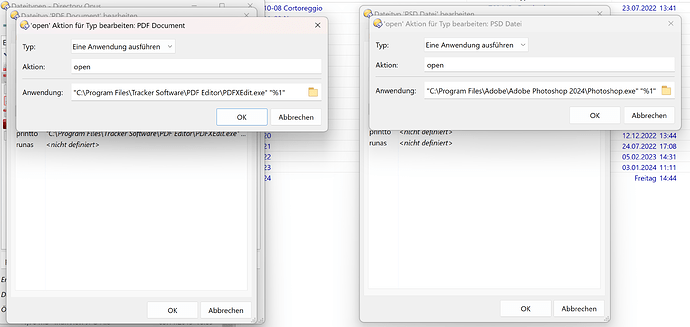I want to open a psd file with a simple left double click in Photoshop.
After searching for a while to fullfill this simple task, I found that I had to change the behaviour via the filetype settings.
As it worked out of the box with a pdf file I used this as template and configured the psd filetype like this:
It opened Photoshop but not with the selected file. After searching and searching and searching again, I found that I obviously had to create an event (Left doubleclick) to make this working and indeed it worked.
Strange thing for me: no such event exists for the pdf filetype. Why?
And is DO really so complex and needs so many actions to perform such a simple task?
And btw. the help is not really helpfull, as the screenshots there do not reflect what I see in the software. And searching for something like "open file with" doesnt also give me usefull results.