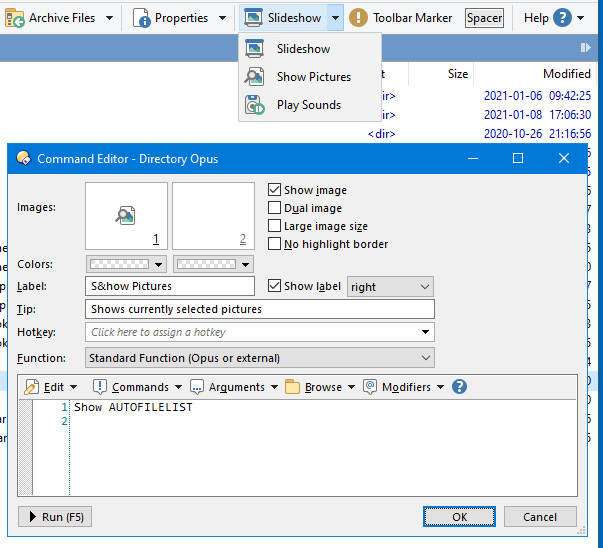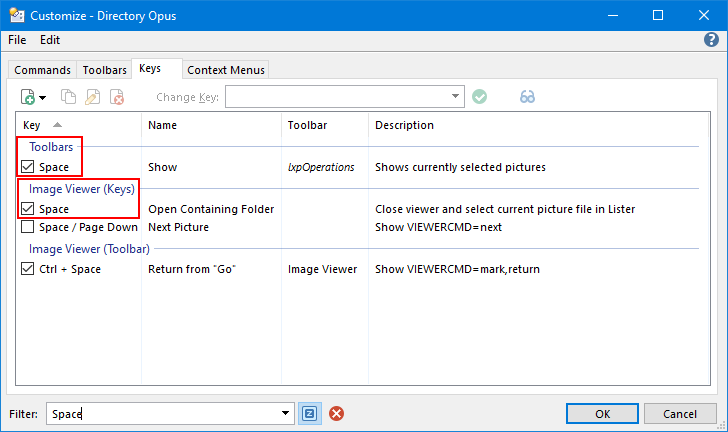Is it possible to open and close image viewer with single hotkey? For example, select a file and press spacebar to view in image viewer and press spacebar again to close the image viewer (I have changed the next and previous ones with the arrow keys).
I use Enter with
Show VIEWERCMD=selectfile
Show VIEWERCMD=close
as Image Viewer hotkey.
Thanks for your reply, I've tried it and it doesn't work with spacebar button. Do I miss something?
Nothing happens if I apply to button
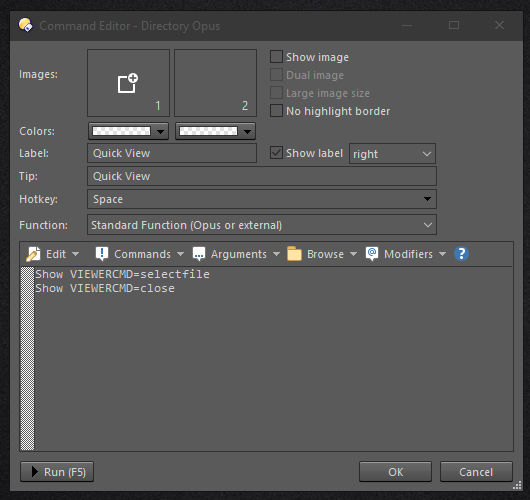
Nothing happens if I apply to hotkey
To launch the viewer you'll need a toolbar hotkey with just the Show command. You could modify the existing Show Pictures button.
Thanks again for your help, with this command I can open viewer with spacebar button, but how to close it with spacebar button too? Sorry for silly question because 100% I'm not a programmer.
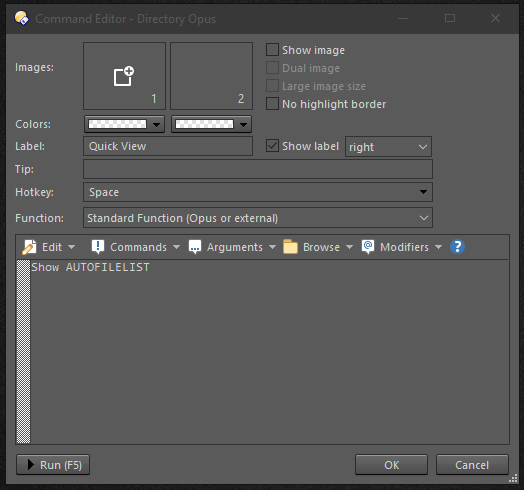
The Standalone Image Viewer has its own buttons and hotkeys. So in total you need two definitions for the Space hotkey. The Image Viewer gets the one from my first post.
Ah, it's working now, many thanks for your help, I really appreciated.