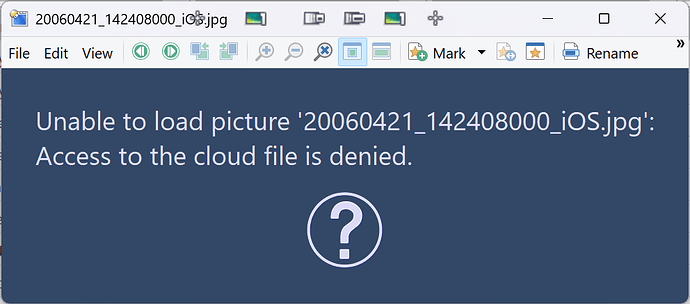Whenever I try and open pictures that are stored on a cloud service (Dropbox, iCloud, or OneDrive) I get an error: "Unable to load picture. Access to the cloud file is denied." Is there a setting that will allow the image to automatically download?
Can other viewers open them, or are they similar?
Same issue. I have to "download" the pictures (or any files) if they are set to "Free up space" and are not actually "available on this device". Despite the fact that I'm online.
To solve the problem, I have to download these files from the cloud. Typically, I get them to download by opening them in the Windows File Explorer. There must be another solution though.
Cloud Storage is meant to do that automatically if something (e.g. the viewer) opens the file.
The error message in the original post implies something is blocking Opus from opening the file. Possibly antivirus (e.g. Defender’s awful protected folders “feature” which randomly breaks lots of things without telling you it was involved).
Did anybody get a solution to this issue? I am getting the same problem as the original poster had. It happens with both iCloud and OneDrive files. I can open those files elsewhere but when I try copying the file to a folder in DOpus, that's when I get the error "Access to the cloud file is denied (395)". As another person mentioned, if I copy those files to the same folder I was trying in Windows Explorer, that works. This has always worked previously. Is there a setting somewhere that allows DOpus to open these cloud files?
I "think" I found the issue. In Windows 11, if you go to Settings - Privacy & Security - Automatic file downloads, if the "Allow previously blocked apps to request automatic file downloads" button is enabled, click the Allow button and that will reset all the apps there. I did this and then was able to copy a file in DOpus.