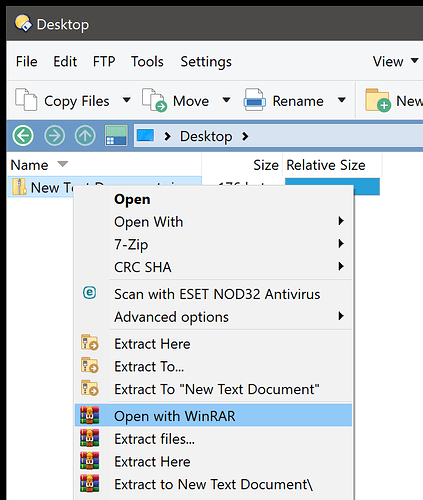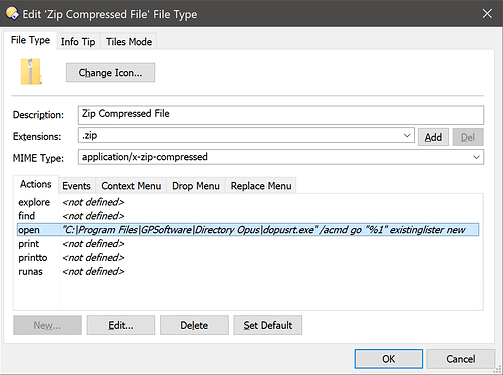Running DO 12.21 & Win10.
Win10 setting for .zip files is WinRar app.
Right click on .zip file in DO & clicking "open", doesn't open WinRar, but unpacks in DO.
Cheers
Gary
"Open" on an archive from within Opus, will always open it in Opus, unless you mess around with the file type settings, but I wouldn't recommend that.
(What happens outside of Opus can be different.)
There should be an "Open with WinRAR" item in the same right-click menu, unless you've turned those off in WinRAR's settings. That will always open the archive in WinRAR.
You could also add a command to the context menu to do the same, but since WinRAR already has an option to add it, it's easier to use that. The Open With menu is also another option.
Thanks Leo. I'm pretty sure that not long ago it would open in WinRar though, so somethings changed.
And if I do the same thing with a .rar file it opens in WinRar.
Cheers
Gary
Hi Leo. Under Settings/Prefs/Zip & Other Archives/Zip Files, the first tick box is labelled "Enable Internal Opus Zip support". Shouldn't having this unticked stop DO from opening the zip file & let WinRar open it?
Cheers
Gary
It's up to you. I assumed you wanted Opus to support Zip files but also wanted to open them in WinRAR sometimes via the context menu. If you only want to use WinRAR, you can turn off that option.
It is turned off, but DO still opens the zip files.
Use the Open With > Choose Default Program option if that is happening even with zip support turned off.
I've done that multiple times & ticked the always use box, but next time clicking on just "open", DO opens it again.
So Zip support is completely turned off in Opus, but double-clicking a zip still opens it inside the current window?
-
What happens now when you double-click a zip from the Windows desktop?
-
Have a look at what's set up under Settings > File Types for both the Zip type and the Archives file type group. Something there could be overriding things.
Hi Leo. Double clicking on a zip file located on the desktop opens in WinRar.
Settings/FileTypes for zip file is set to open with WinRar. Nothing appears under Archives file type group.
BUT, I've just noticed that if I double click the zip in DO, it does open with WinRar. But if I right click & select "open" (which I had been doing) then DO opens it. Is that how it's supposed to work?
Cheers
Gary
That probably means Open With is overriding the double-click handler, but the file type's Open action is still set to run Opus.
(The way file types work in Windows is a mess of overlapping settings which override each other.)
If you tell WinRAR to re-associate itself with the Zip type, that should make it take over the Open action.
Or you can edit the Open action directly:
Thanks Leo. I've been opening zip files for the last couple of hours & have decided to leave things as they are. I can double click if I want WinRar to unzip, or use "open" to let DO show me whats in the zip. So all's good now. Thanks heaps for your advice.
Cheers
Gary