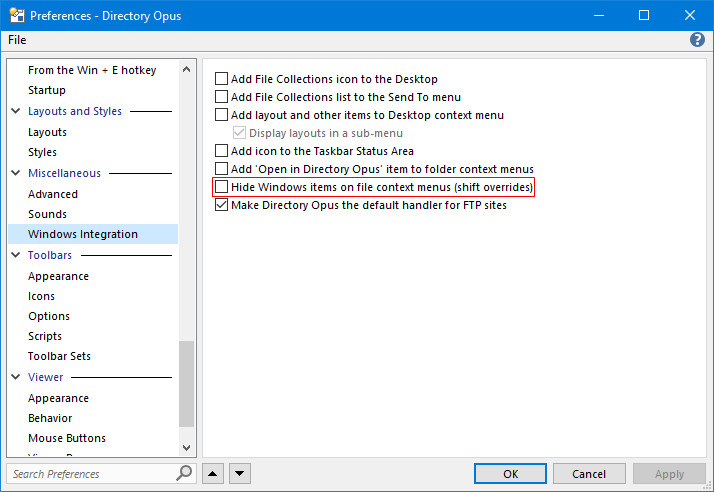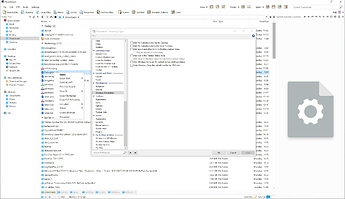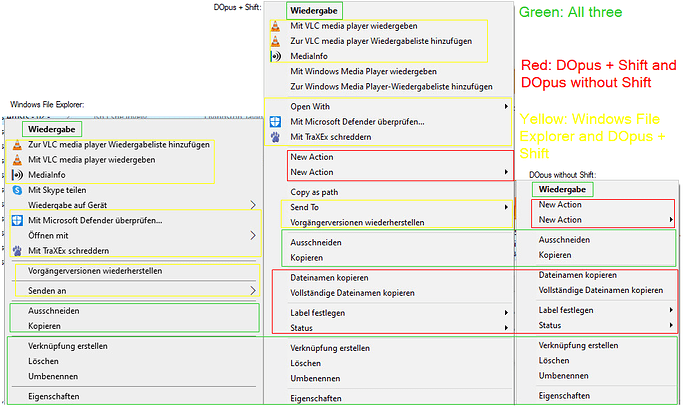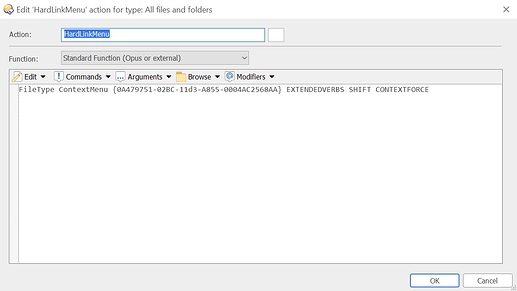Hi, how i can disable or enable "open with" context menu on shift click ? I cant see this menu nowhere in File Types
I mean its already disabled, but i can see "open with" from du when shift pressed, and i cant see this context menu nowhere in file types. Open with conext menu from widnows deleted from registry.
No, when you enable it, you can't see "Open With" when right clicking. Only if you use Shift before right clicking. If you want to create a "New >" Menu in "File Types": use this command: FileType NEWMENU
In DOpus/File Types there isn't a context menu entry "Open with". Only in Windows inside of the registry:
HKEY_CURRENT_USER\Software\Microsoft\Windows\CurrentVersion\Explorer\FileExts
I think du uses his own open with bcs i deleted windows open with from HKEY_CLASSES_ROOT*\shellex\ContextMenuHandlers\Open With
Yes, because it's unchecked.
I cant see open with without shift. Settings option still disabled.
You need to turn on Hide Windows items on file context menus (shift overrides) if you don't want Open With (or any other standard Windows context menu items) to appear in the menu when right-clicking.
That will still only affect what happens when shift is not held down. There isn't a supported way to exclude those items when shift is held down.
(Deleting Open With from the registry probably isn't a good idea. You need it sometimes.)
What's the reason you want to hide it even when shift is down?
I deleted windows shlext just for testing =). So, i wanted to order my context menu, and, as i can see open with cant be ordered, am I right ?
So this was your purpose. I would like to know either how to rearrange the context menu. 3rd party software perhaps or registry hacks? Very interested in that question. 
If you turn on that option, more or less the only things you'll see (without shift held down) are the things you (or the default config) explicitly add to the menu in the order you add them.
If you want some Windows or third-party things in the menu, you can usually add them back explicitly. For example, a menu item which runs the Opus command FileType OPENWITHMENU will insert the Open With menu in its place.
In Windows its automatically sorted 0 => 9 a => z exсept shell extensions.
i unserstand this. Can do something with shift pressed open with form directory opus (move/hide) ?
See above:
Thx a lot ! One more question can i add items to shift clicked menu ?
Here are the three context menus when clicking an audio file (Left: Windows File Explorer, Middle: DOpus + Shift, Right: Dopus without Shift):
If you want to add something to the middle and right menu (which is only shown in DOpus) you can add it here:
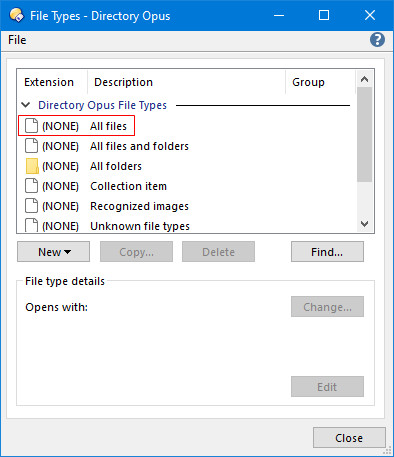
and especially for audio files here:
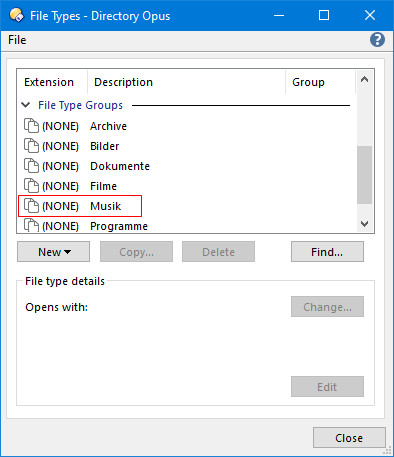
If you want to add or remove something to the Windows File Explorer Context Menu there are several tools on the web.
I tested one tool named ContextEdit which can even disable/remove "Open with" in the Windows context menu. 
for example i want to see this context menu item only when shift pressed