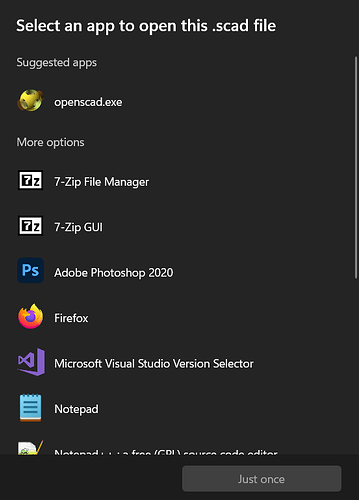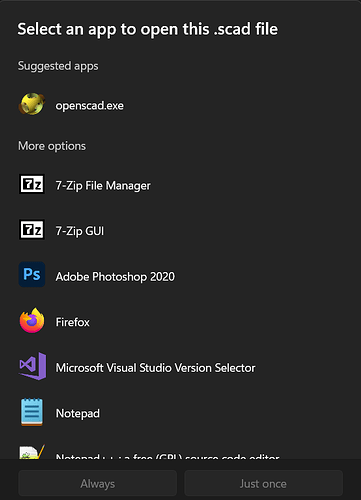When I right-click on a file with an unknown extension, and choose the "Open With" option, in Directory Opus, it only shows the "Just Once"-button. Even if I'm in Elevated Administrator mode.
When I do it in Windows Explorer, it has the "Always" as well as the "Just Once" option. I'm looking for the "Always" option that seems to be missing, see screenshots below.
Open With in Directory Opus
Open With in Directory Opus
Open With in Windows Explorer
Open With in Windows Explorer
Any suggestions?
I'm on Windows 11 with Directory Opus 11.17 x64 Pro (Build 5829).