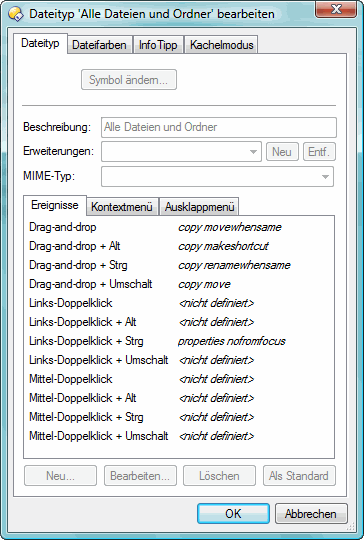When opening a file in Windows Explorer this creates a new shortcut in Windows Recent directory (C:\Users%Username%\AppData\Roaming\Microsoft\Windows\Recent). Unfortunately this is not the case in Directory Opus! Is there any setting in DO to achieve this?
Not at the moment but it seems like a good thing to suggest if you want it.
How could I create this workaround: When double-clicking any file in DO this performs the default action (e.g. opening the file in the associated program) and at the same time copies a shortcut of the double-clicked file into the Recent directory.
I guess it might be possible by modifying the All Files double-click event. I'd say it's better to ask GPSoftware for a proper solution, though.
Done.
I've already tryed that, however it didn't work ...
After having played around a little with the double-click event in the File-Types dialog (setting back everything to the original state!) the double-click in DO doesn't work anymore! I.e., double-clicking on folders DOES work (i.e. opens them), and it does work with files on the desktop (which is an Explorer window), while double-clicking on any files in DO does not work anymore (nothing happens)!
Please see the attached screen-shot of the DO All-Files File-Types dialog (which looks exactly as it looked before I tested something with the left-double-click event for All Files):
Check the "All Files & Folders" filetype as well.
As I said, the double-click on folders in DO does work. However here is the "All Files & Folders" filetype dialog:
The All Files & Folders filetype could potentially affect Files but not Folders if both if and the Folders filetype had different double-click settings. Looks fine though.
If you go to /dopusdata/FileTypes and zip up AllFiles.oxr and AllFilesystemObjects.oxr I'll take a look.
From the files you sent me I think I see what went wrong.
Here's how to fix it:
Edit the double-click event and set it to something. Doesn't matter what it is, "moo" will do. 
Click OK, then select the double-click event and click Delete and click OK again.
It should work again then.
The problem happens if you set an event to a blank command. The filetype editor acts as if nothing is defined (so you can't delete the command or see it is there without looking at the config file) but when you double-click a file it actually runs that blank command (which does nothing).
If you want to get rid of the command on an event you should delete it, rather than edit it and set it to a blank string.
I've filed a report to GPSoftware suggesting that the filetype editor be changed to avoid the situation in future.
Hi leo, thank you, this resolved the issue!
How I love these tiny quirky bugs ...