Hello,
I've noticed that if I mark multiple MS Word documents and press enter to open them all, they get opened of course, but in addition several empty Word sessions get opened as well.
My config is Windows XP3SP3. Latest DOpus with default config.
Hello,
I've noticed that if I mark multiple MS Word documents and press enter to open them all, they get opened of course, but in addition several empty Word sessions get opened as well.
My config is Windows XP3SP3. Latest DOpus with default config.
Not here if I "Open" the files. But strange behaviour if I just hit the "Enter" key.
If Word is already running then it always works okay for me however the files are launched.
If Word isn't running then I see the problem when using Enter, but (as Michael says) not if I right-click and use Open.
It seems like a bug in Word to me:[ul][li]My guess is that when you push Enter it causes Opus to launch Word once per filename, possibly in parallel. If Word is already running then each extra copy of it passes the filenames to the main instance of the program and the extra copy exits. But if Word is not running and is run multiple times in quick succession then it gets confused.
This seems to be a schoolboy error in Word where it is not checking for another instance of itself until too late in the launch process, meaning that if the program isn't running and you launch multiple copies of it in parallel they don't notice each other until too late. They do seem to notice each other, since they hand off the filenames to another instance and don't open anything themselves, but they then leave their empty windows open, which seems like a second bug.
This theory is backed up by looking at the Process tab in Task Manager. When everything is fine I end up with one copy of WinWord.exe using 23 meg of memory. When things go wrong I end up with 16 copies of WinWord.exe, one using 23 meg and the other 15 all using about 9 meg. Closing the windows with documents affects the 23 meg process while closing the empty Word windows will close one of the 9 meg processes.[/li][/ul]Of course, since Microsoft rarely fix bugs like this, and never fix them in a timely manner, it's probably still up to Opus to work around the problem. 
I am not sure that we can throw all the blame at Microsoft this time, although this is usually a reliable diagnosis.
I have just tried the same trick in two alternative file explorers, including Windows Explorer. Neither displays the same quirky behaviour.
They just do what you would expect when you hit "Enter" on some highlighted Word files.
If it were a Microsoft thing, wouldn't they also go haywire in the same way?
I went back because I wondered if there was a way to tailor what DOpus does when you hit Enter. I know, that probably wouldn't be a sensible thing to do anyway, but such is the versatility of the beast that I thought I would investigate. Seems to be one the "Events" that it doesn't catch. Unless I am looking in the wrong place.
They don't display the same behaviour because they always launch the files in the way that Opus does when you right-click and choose Open. For whatever reason, Opus does something different when Enter is pushed, and that triggers the problem in Word if Word is not already running at the time.
I reported it to GPSoftware and requested a workaround, though, since the chance of Microsoft doing anything about the problem is zero. 
Quick update for this thread: The problem with multiple Word instances (when several files are selected, you hit enter, and Word was not already running) should be gone in the next released.
Sorry for resurrecting this old thread but it was not locked and I experience similar problem with Opus 10.0.3 with media files and Winamp. The problem is not present in other two file managers I tried (one of them being Windows Explorer).
So the problem is: in Opus when I press enter on selected mp3 files all files are opened sequentially one after the other. Because in Winamp I have option to allow multiple instances disabled (is also default) it will just quickly go through all selected mp3 files (presumably as Opus feeds them to Winamp) and end up playing the last one (while others are "forgotten"). I can only play all selected files in Opus by right clicking on them and selecting Play in Winamp in context menu. Once again, this only happens in Opus.
I would very much appreciate if this could be fixed as I am used to selecting music files and pressing enter to play them this way. 
Can I please get reply on this? Thanks!
We've been looking into it but don't have a definitive answer yet.
That sounds like it came from a magic 8 ball 
Ok thanks I will be patient. 
FWIW, the problem is definitely unrelated to the MSWord problem from 2008 that this thread was originally about.
From what I've looked at today, the issue is from the way Opus handles programs that register themselves in a particular way, which Winamp (and a handful of other programs) use, and a difference in how Opus handles the context menu vs pushing return to launch files.
There's a couple of ways we could fix it, and we're working out the best one at the moment.
Here's a workaround for the Winamp problem:
WinampOpusReturnKeyScript.zip (902 Bytes)
YouTube video showing how to set up the script and demonstrating what it does.
Extract the zip file and install the script as follows (same steps as shown in the video):
Go to /dopusdata and create a Scripts folder (if it doesn't already exist).
Move LaunchAndWait.vbs into the Scripts folder.
Open Settings -> File Types and double-click the Music file type group.
Double-click the Left double-click Event, and paste in the command that's in the Command.txt file.
Edit 2021:
FileType ACTION=shellex without the script. That will work with some music players and is much easier to set up.I saw the same behaviour jsys reported for Winamp with Aimp3. The workaround leo provided didn't help. I finally found a setting in Aimp3 that fixed it: Aimp3=>Settings =>Playlist=>Files adding=>Open files from external applications=>Add to current playlist when one file is sent
Unfortunately Winamp doesn't seem to have a similar option.
Thanks it works!
Only thing strange is that it didn't work out of the box: path "\dopusdata\Scripts\LaunchAndWait.vbs" was invalid because Opus searched for "...\Directory Opus\Scripts\LaunchAndWait.vbs" for some reason (see screenshot in attachment).
However I've just put the script in the path it expects and it works. 
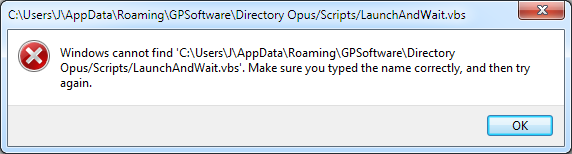
That path should start with a / not a , because /dopusdata is a path alias (but \dopusdata is just a relative path).
But I'm guessing that was just a typo in your post, from the error message.
The error message shows the correct path (assuming that is where your AppData is stored). That is where the file should have been, but presumably you copied it to somewhere else instead?
Yes that's it, I actually created "dopusdata" folder, I didn't realize "dopusdata" is actually just an alias. 
I'm wondering why it is not possible (in Opus) to call winamp.exe with string of selected file paths as an argument?
I'm trying for over an hour now, but no amount of sorcery in File Type Groups Event Editor will call my vbs script just once and with list of all selected files. Also why is it not possible to go without the vbs script and just call winamp.exe with something like {allfile$} (quoted paths and filenames separated by spaces) as an argument?
It is possible to make Opus do that, but Winamp won't do anything useful when you do because Winamp's has extremely basic command-line functionality, unless you install 3rd party plugins that improve it. ![]()
But Winamp does support specifying files by passing them as quoted filenames with spaces like this:
C:\path\to\winamp\winamp.exe "j:\music\track1.mp3" "j:\music\track2.mp3" "j:\music\track3.mp3" "j:\music\track9001.mp3"
Then {allfilespath} or {allfilepath} (on my phone so can't check the exact name) should work for that.