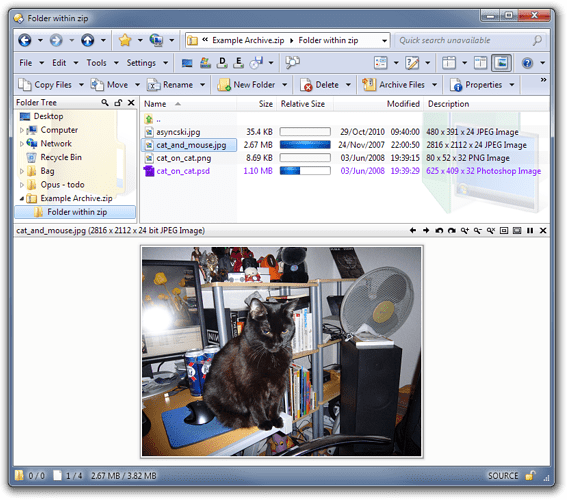[b]Opus 10 and RAR / ZIP Files
Initial use of Opus 10 is to review and publish product review / recommendation on it for regional and international audience.[/b]
QUESTIONS:
- Are there any newer RAR and ZIP file viewer plug-ins that allow non-password protected / protected RAR and ZIP files to be viewed for their file contents?
So far, Opus 10 Viewer only shows Hex or Text content, and I was under the impression that Opus 10 "improved" on the default viewing of most compressed files, including the most used file types ?
Under Preferences, have also checked the Viewer Plug-In list, and see no reference to RAR and ZIP at all for now.
- Also, it seems that getting new or updated Opus plug-ins is a bit harder to fathom. One might think that the process me made a lot easier or more direct, especially for new-to-Opus users.
Perhaps a direct to a single URL page that would list all the current plug-ins and allow selection of the needed ones ?
Joe