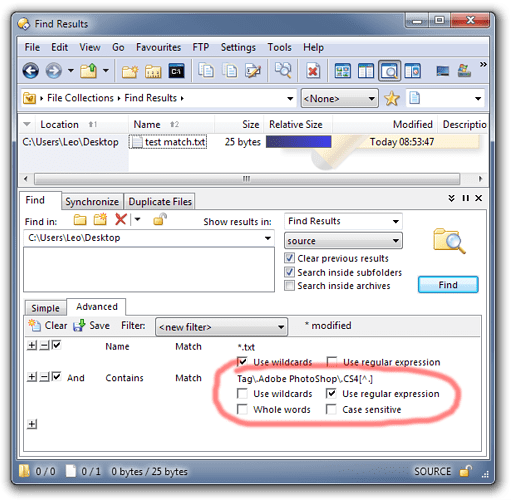Background...
Windows XP Pro
Trial Installation
Opus 9.5
I've got a huge collection of documents & articles.
I took to adding little text tags to them (a little line of text, at the end of an article).
For example...
Tag #1: (A document about Photoshop itself)
Tag.Adobe PhotoShop.CS4Tag #2: (A document about a PhotShop plugin)
Tag.Adobe PhotoShop.CS4.PlugIn.Andromeda.ScatterLight LensesSo here's the problem....
I want search-results showing me any documents with Tag #1.
So I want to documents about PhotoShop itself.
I don't want to see any articles about Tag #2.
Meaning, I'm not interested in documents about PhotoShop plugins.
Scenario 1:
I search for any file containing the term from Tag #1:
Tag.Adobe PhotoShop.CS4The results correctly catch documents with Tag #1,
Unfortunately, Opus also picks up unwanted documents which have Tag #2.
As it has the same parent term, these results are understandable.
Scenario 2:
So I wrap a quotation mark around Tag #1, to isolate the desired term:
"Tag.Adobe PhotoShop.CS4"I thought this would eliminate Tag #2 from the results.
Unforunately, I end up with absolutely no results.
0, to be exact.
My questions...
Is there any way I can search for a term like Tag #1, without having Tag #2 mix with the results?
I know it's possible to exclude search terms.
But this wouldn't work in my situation...as I'd have to exclude hundreds child terms.
Also, why won't the quotation marks work?
This seems to be the most logical solution, but I can't get it to work.