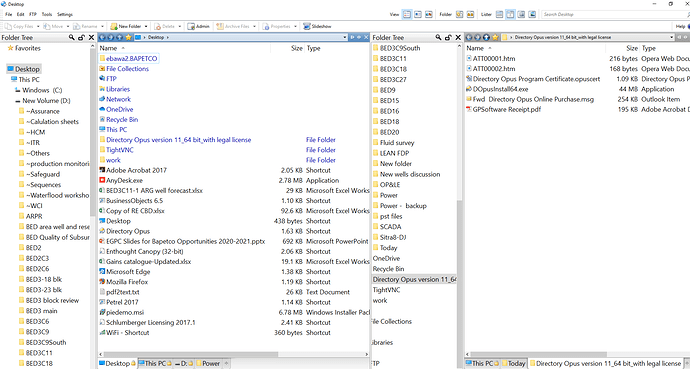Opus icons and files look big when i connect my laptop to my monitor. This only happens for directory opus application, all other applications look normal in size, same as my laptop screen.
Use File > Exit Directory Opus, then re-open it. Are things normal size then?
nothing happened. issue still there.
any solutions?
I just noticed your profile says you're using Opus 11. DPI support was added in Opus 12.
1 Like
so I've to upgrade to opus 12. Correct?
If you want high DPI support, yes.
Thanks a lot. Much Appreciated.