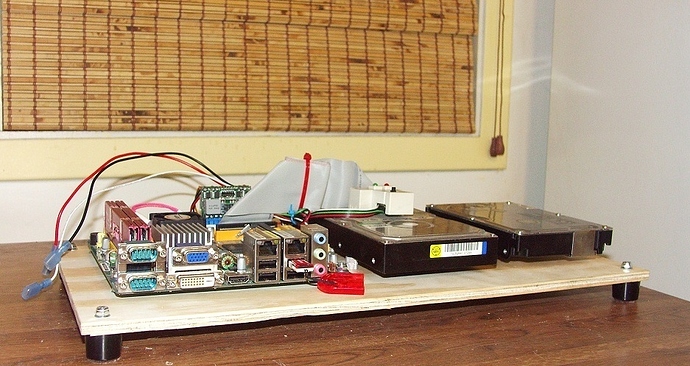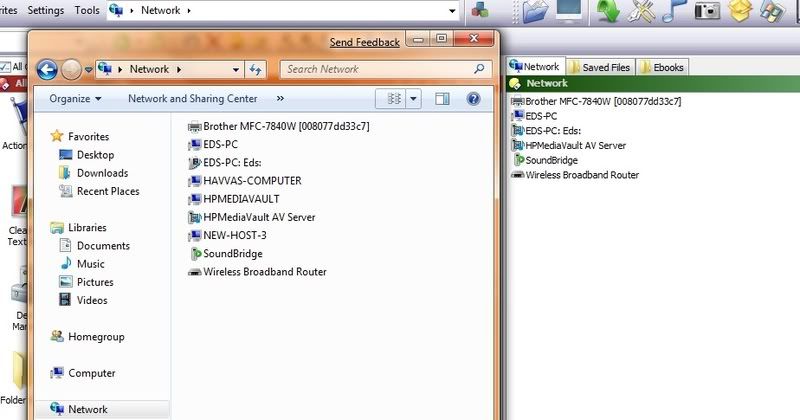I hope everyone is reporting these bugs to Microsoft!
Reporting things like crazy here, you can be assured!
I burned the beta iso and booted it.
It's looks very much like the Vista boot DVD at first glance.
I'll have a test board running of my Jetway mini-ITX within a few days.
I'll try it then.
Jon,
I'll see what I can find and report it, but I think this machine may really become a Linux Server in the end.
I don't mean to get this thread off topic, but has anyone noticed that the number of posts indicated by a forum member's profile don't always match the number of actual posts found ?
hmm, i got another 2 bsod's last night within 15 mins of each other, and i had opus opened up at the time, and was listing some files on my nas drive.
So for a test i have uninstalled opus just to see if the problem goes away.
keep you posted.
Even if only Opus triggers it, the bug will be in the OS, filesystem or network drivers being used to list files on the NAS drive.
There's nothing an application like Opus can do to cause a BSOD. If an application crashes then you'll see a normal crash window/message and that app will be terminated. BSOD are kernel-level crashes where a driver or the OS itself has crashed.
So it's definitely a bug which should be reported to Microsoft (and/or whoever made the network drivers you are using, if you have installed some that didn't come from Windows Update) whatever it is that triggers it.
Anyone remember how long it took to get various VPN apps certified for Vista? Some packages STILL aren't 'official' for Vista... I'm hearing it's sort of starting again with Windows 7 - including BSOD's. VPN "fat client" software that is "driver" based is a good example of what Leo's talking about in differenetiating betwwen "types" of apps that can destablize the Kernel and cause BSOD's vs just "crash and terminate"...
[quote="leo"]Even if only Opus triggers it, the bug will be in the OS, filesystem or network drivers being used to list files on the NAS drive.
There's nothing an application like Opus can do to cause a BSOD. If an application crashes then you'll see a normal crash window/message and that app will be terminated. BSOD are kernel-level crashes where a driver or the OS itself has crashed.
So it's definitely a bug which should be reported to Microsoft (and/or whoever made the network drivers you are using, if you have installed some that didn't come from Windows Update) whatever it is that triggers it.[/quote]
Ok thanks for that, yeh i have sent the error report to microsoft anyway.
Cheers 
I'd like to come back to the drag/drop issue I've been having. I thought I had solved it, but I was wrong. Still, I have narrowed the problem down a bit more.
Here's what I know:
If I have the left-click drag/drop set to the default value, nothing happens when I drag/drop.
If I have it set to Copy HERE, nothing happens.
If I have it set to Copy MOVEWHENSAME, it moves when I drag/drop to the same drive, but nothing happens when I drag/drop to a different drive.
So something is obviously screwy with the copy function. BUT - if I right-click drag/drop and select Copy Here, it copies just fine!
Similarly, if I try to drag a file out of WinRAR and into a folder on C where my %temp% folder is, nothing happens. But if I drag a file from the archive onto another drive, it works fine.
Now here's the real mind twister - if I load the default config file, everything works just fine. I only get the problem when I load the config file from my XP install!
It took me months of tweaking and adjusting to get this config where I want it to be. There must be a way to fix this. The drag/drop section in both configs is the same for All Files, and for All Files and Folders. I even tried copy/pasting the AllFiles.oxr What could possibly be happening?
I've not had a change to look at your drag & drop config yet, sorry. Won't for the next few days either now, unfortunately.
One thing, though, Copy HERE isn't the command you are looking for. If you want the drag & drop action to do a copy then the command is simply Copy while a move is Copy MOVE and move-when-same is (as you have it) Copy MOVEWHENSAME.
The Copy command's HERE arguments is for copying files (with different names) to the same place that they are already; i.e. for duplicating files. The Copy HERE command isn't related to the drag & drop menu called Copy Here (the "here" in the two cases/contexts means different things).
You could try turning on logging and see if, in fact, anything does happen at the times when it looks like nothing does.
I tried your suggestion jon. The log shows entries for files moved within the same drive, but there are no entries indicating failed drag/drop copy actions across different drives.
Eureka!
AllFilesystemObjects.oxr was the culprit.
I deleted it, restarted Opus, and all is well. I'll use my backup copy to go through and add them back one at a time, see if I can figure out exactly what causes the problem.
But for now, I am truly relieved to have my drag/drop back. I'm amazed at how much I missed it!
If you can PM me the one that doesn't work I'll have a look and see if there's a bug that needs to be fixed.
Hopefully I'll be running the Windows 7 beta within a day or two.
I have a test board machine almost completed.
The little USB flash drive visible here contains a bootable 4GB micro SDHC card containing the Windows 7 beta iso.
It does boot on my Vista Machine.
The Hard Drives are the real laugh here.
I didn't have a spare SATA drive, so I'm using a 40GB Matxor PATA and a 20 GB Quantum PATA.
The drive are wiped clean and are waiting to go.
The hard drives are elevated above the test board by driiled out aluminum thumb screws that are used as spacers on the securing machine screws.
I need to connect the power leads to a Type N coax connector.
I have the 5.5mm x 2.5mm connector and wiil do it fast and dirty using matching blade connectors and an old 35mm film canister as the insulating container.
This then connects to an 8.5 amp 110 watt maximum AC-DC converter.
If it doesn't work I do have an old 24 pin power supply from a cheap Antec case ......
Not sure any has reported this yet. But FTP downloads stop with only a few kb downloaded. No matter how large or small the file is. Uploads seem to work just fine.
I had the same problem with the option to do a full explorer replacement turned on, making things not work. Almost reinstalled Win7 to fix it. Turning it off worked.
Haven't noticed anything else as of yet.
Could there be a firewall/security program blocking dopus.exe from network connections on your machine? I just tried on my Win7 virtual machine and FTP transfers work fine using Opus (7meg file uploaded and downloaded okay).
Try turning on PASV mode in Opus if it's not on already. (Note: If you're using the Quick Connect dialog then the PASV checkbox doesn't seem to do anything at the moment. Use the FTP Address Book to change the PASV mode.)
What a joy it is to see this little board boot and install windows 7 Beta from a flash card !
Lots of big red LEDs on the board and orange and yellow ones on the ethernet.
Both FTP uploads and downloads are working here whether or not PASV mode is enabled.
However, Windows Firewall balked and complained when I unchecked PASV .
Yes, complete explorer replacement doesn't work here either.
It blocks windows from launching Control Panel and similar Explorer things.
A nice surprise here thogh.
My attempt to install Vista drivers for the mainboard failed as the program refused to recognize the operating system.
The programs poped an error message and refused to do anything.
Once I connected to the internet though, Windows Update provided the ALL of the beta drivers for this Intel board .
When I go to the /network folder using DirOpus it does not see all the assets. It does not see my other computers or the NAS. It only see my 2 media servers. When I click on Network in Windows 7, it sees all the computers. Why?
Screenshot of both:
Did you try refreshing the Opus window? Seems odd for them to display different things when the shell (Explorer, more or less) is providing the Network view in both programs...
I've found network enumeration in Windows unreliable since I started using it with NT4, though, so I'm never too surprised. It seems random which machines on my simple LAN appear in the list of network machines whichever program I use to display the list. (On previous versions of Windows, that is. I haven't spent enough time with Win7 to get a feel for if it's different.)
Windows 7000
Dopus 9.1.1.7
I think the problem is the use of tabs in the samples used by DO which were ok in Vista but not version 7
For example if you use the following for jpg files:
Camera Make:(Tab){cameramake}
Only “Camera Make:” will show
However if you use “Camera Make:(Space){cameramake}”
It will show “Camera Make: Canon EOS-1D Mark III”
How to fix:
-
Settings / File Types
-
Scroll down to: Files Types Groups
-
Left click: Files Types Groups
-
Left click: Images / Edit / Info Tip / Samples / Images
-
You should now see:
{desc}{thumbnail}
Camera Make: {cameramake}
Camera Model: {cameramodel}
Shooting Time: {shootingtime}
Aperture: {apertureval}
F-Number: {fnumber}
Shutter Speed: {shutterspeed}
Exposure Time: {exposuretime}
ISO Speed: {isorating}
White Balance: {whitebalance}
Exposure Bias: {exposurebias}
Focal Length: {focallength}
Subj. Distance: {subjectdistance}
Metering Mode: {meteringmode}
Exp. Program: {exposureprogram}
Flash: {flash} -
Delete all the tabs and replace with spaces
This can be repeated for all the other File Type Groups and info tips should be as they were for XP/Vista.
Please note: This worked for me