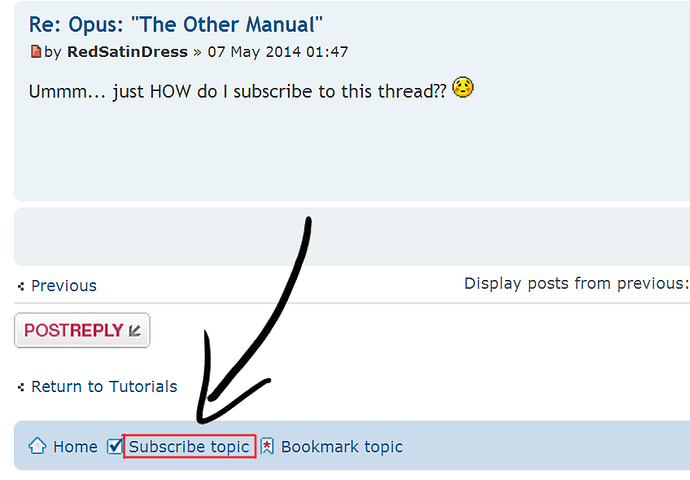Ummm... just HOW do I subscribe to this thread?? 
Subscribe - wthayer@annapolis.net
Hi there!
Thank you so much for doing this guide! It's just wonderful and now I can actually use Windows productively. I ususally just get sick of it and go back to [insert Linux distribution that I like at the time], but this is a major game-changer!
Let me know if you have a PayPal account or something going on as I'd love to throw some money in your general direction for your hard work.
Thanks again and looking forward to what you're gonna cook up for DOpus 12. 
Hi gang,
Announcing a few updates.
-
There is now a page about Script Add-Ins.
The main idea is to demystify add-ins for non-coders and to introduce some of the beautiful add-ins made available to us by the Opus community since the DO11 launch.
Huge thanks to the people who write these scripts, and to Team Opus for making this magic possible with the new and evolving scripting interface.
If you have any suggestions and comments for the page, please let me know. -
There have been a number of small additions and changes to the toolbars, here are some that come to mind:
- Ctrl + F1 opens the Opus Forum
- Shift + Space toggles the focus ("shifts the space") between the left and right (or up and down) lister
- Under the Conv button pull-down, added Flip Horizontal and Flip Vertical
- The Copy menu now contains Leo's Paste File & Folder List button
- The Folders menu now contains Leo's Merge Folders button
- Ctrl + S no longer binds to "Select by Pattern" but toggles between Showing thumbnails and details while preserving the current selection. This relies on a script by tbone, see the Scripts page for details
- For a number of revs, Prefs / Shortcut Repository has contained a Search With section with shortcuts to search the current selection with Google (Ctrl + Shift + G), Google Images, Wikipedia and Youtube. I haven't been using it much but maybe some of you will think of a use case.
Happy Opussing to you all
Hey all,
A few more small changes in the toolbars' latest version.
Thanks to Team Opus and all the forum contributors who make all this possible.
Notes
- Remember that updating is just a matter of copying the new toolbars to the /buttons folder, then right-clicking the chrome to add the new toolbars and remove the old ones.
- If you are getting lost with shortcuts remember that the updated version is always on the shortcuts page.
- I recommend you install Jon's GoExisting script (just drag script file and drop it into Prefs/Scripts)
Changes
- The Help menu now contains a "Restart Opus" item
- Rename pull-down: expanding the list of quick renames,
==> added "dashes to spaces" (Ctrl + Alt + Dash)
==> added "zap spaces" (Ctrl + Alt + Spacebar) - "New" pull-down: added "New Tab" (Shift + T)
- "Delete" menu:
==> Shift + Del: delete without recycling (uncheck the conflicting command under Customize/Keys)
==> Ctrl + Shift + Del: empty recycle bin (relies on GoExisting, just drag and drop the script file into Prefs/Scripts) - "Copy" menu: Duplicate now adds a [copy] suffix to the file name. The shortcut is Ctrl + J for "Jump" as in Photoshop.
- Improved the functions for Copy Tab and Move Tab (they switch to the new tab), and switched some shortcuts around to reflect most frequent use:
==> Duplicate Tab is now Ctrl + Shift + 1 (remember Ctrl + 1 is copy), while Copy As is Ctrl + Alt + Shift + 1
==> Move Tab is now Ctrl + Shift + 2 (remember Ctrl + 2 is move), while Move As is (Ctrl + Alt + Shift + 2)
If any questions arise, please let me know. 
For all of you who are subscribed to this thread, I'm really excited to announce a brand new page on the dearOpus site.
Before the summary, let me say that I am hugely excited about the potential and invite you all to brainstorm about it in the linked Coffeeshop thread.
Summary
I'm sure all of you have used naming conventions of many kinds. For instance, even having a date prefix in file names is a naming convention.
The new page shows how to leverage DO11's new features to parse parts of the file name (such as a date prefix) into columns.
It introduces a really simple convention where you can set columns by adding column=value to the file name.
As a result you can manage metadata for all kinds of files, even if they have different extensions. And you never see the long file name because its components get fanned into columns.
Here is how it can look for movies:
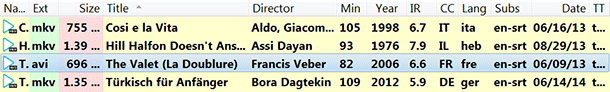
(the script for this is included)
And here is how it can look for books and comics:
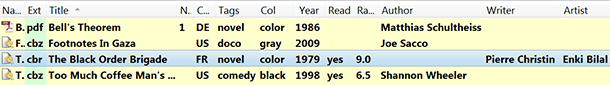
(the script for this is included)
Looking forward to your thoughts! Here's that brainstorm link again.

Ah, yes, you might want the link: Using File Names to Make a Database
I just have a peaked at your site and it seem like a very powerful resource. I have no looked at it extensively however thank you.
Hi, I've just updated to the new Win10 process and since then I can't click on a file, then hold down CTRL, select another file or more and move them etc, I can only select ONE file or folder at a time?? Any suggestions Please.
Sounds like you might be in Power Mode instead of Details? You can check which mode you are in from the View menu
Hey guys,
It's been a while, hope you're all doing great.
Some quick announcements:
- New page on the site about DO12 Features (spoiler alert: it rocks!)
- Updated toolbars
Thanks for any feedback. 
--
Sorry I didn't make a full change log about the toolbars, but here are a few notes.
-
The labelling functionality now has its own button. It includes the new status feature from DO12. Also label application is now cumulative, i.e. a file can be bold AND red. Added Bold button, Italic, Underline (with shortcuts). For it to work, add Bold and Italic styles in Prefs / File and Folder Labels
-
It seems to make sense to start adding presets under the Convert menu. To get the ball rolling, "33%" converts to an image 33% the size.
-
Some shortcuts I wrote down over time (probably not exhaustive)
Ctrl + U: create url
Ctrl + Sh + : create shortcut here (from SpiroC: Paste URL from clipboard text? )
Ctrl + I no longer Invert (now launches imdb for the current movie using the Movie Database script's naming convention)
Ctrl + Shift + I no longer makes img link from file name (now searches imdb)
Ctrl + M no longer Edit Medatata (now toggles movie mode)
Ctrl + Alt + M: toggle Comics view (in the Folders button)
Ctrl + Alt + B: Bold this file or folder
Ctrl + Alt + I: Italicize this file or folder
Ctrl + F12: Customize Toolbars
Alt + F12: Go to the "Settings" alias
Ctrl + Ins: Copy the path
Ctrl + Alt + V: Go to the path in the clipboard
Changed Locking shortcuts
Ctrl + K: toggle Navlock
Ctrl + Alt + K: toggle Tab lock
Hi again friends,
another announcement:
Added a page with a DO12 rename scripting walk-through, showcasing a cool DO12 feature that allows you to insert rename options in the chrome.
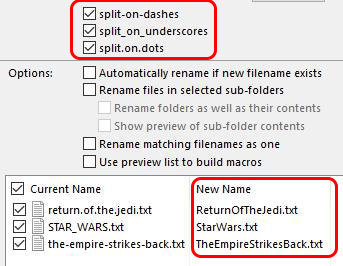
The goal is to break any fear of getting started with rename scripts -- I'm a beginner myself.
Enjoy!
Nice, I was wondering if anyone would ever use that feature 
The feature is wonderful, it's bound to be a hit. ![]()
Always wanted to write a scripted button but didn't know where to start?
After stalling for far too long, finally added a tutorial page to the website:
Getting Started with Scripted Buttons
This forms a "triangle" with the two other pages about other kinds of Opus scripts:
Big thanks to Leo for helpful feedback and to the community for endless inspiration.
Warmest wishes to all for the new year.
This link doesn't seem to work.
That old thread (and a few other old/duplicate topics) no longer exists.
Hi everyone,
Everything discussed here and more lives on DearOpus.com
For those who are already up-and-running with Opus and are interested in scripting but a bit scared to try, I recommend the Opus scripting introductory tutorial.
For those looking for something really, really cool, I recommend the filename-based "database", which explains how to use a naming convention in file names in order to display information about the file in columns: in the case of movies, its year, duration, rating, director, and so on.
One of the things on my todo list this first quarter of 2020 is to adapt the site for those who like to read on their phones.
Apart from that, any question or suggestions, please ask!
If you think I've missed something important in recently-added features, please don't hesitate to tell me.
I try to navigate the thin line between giving a lot of information and not going overboard in order not to scare away potential users.
..and you succeed admirably. ![]()
![]()
Than you very much for the kind words! They made me smile, I really appreciate them.
On my end I'm really impressed with your scripting work!
The BeyondCompare script has always looked really useful to me. I haven't had a chance to use it because BC4 is a program I always mean to use but almost never do. But it's cool that you've got it wired like that.
I also find your work with Everything over the years fascinating. Here it's the opposite, I'm so used to searching directly in the Everything interface that I've been too lazy to change my habits. And for some reason file collections are one of the Opus features that I never use. But it seems to me that what you're achieving with Everything is way more powerful than my basic usage.
Funny by the way how there are some great features of Opus that some of us use all the time, and others never. For me one such feature is advanced search — fine grained, wonderful. For some reason I have FileLocator Lite (a.k.a Agent Ransack) at my fingertips to do the same job. So many options for grepping in Windows, though.
Might start a topic on that, "Great Features of Opus you Never Use". This might be a source of stimulation, a way to rediscover features.
Sorry about the rambling message,
Wishing you a great weekend. Hope you're not breathing too much smoke, apparently since the fires pumlonary conditions have been exploding.
Cheers,
-pf