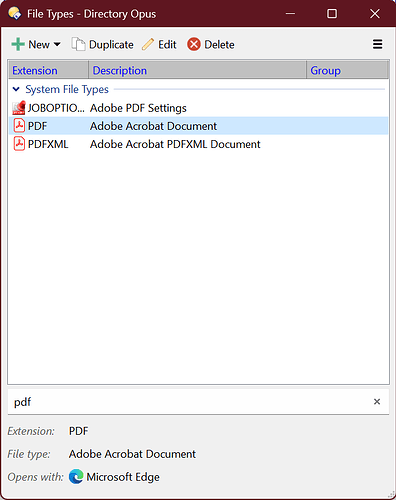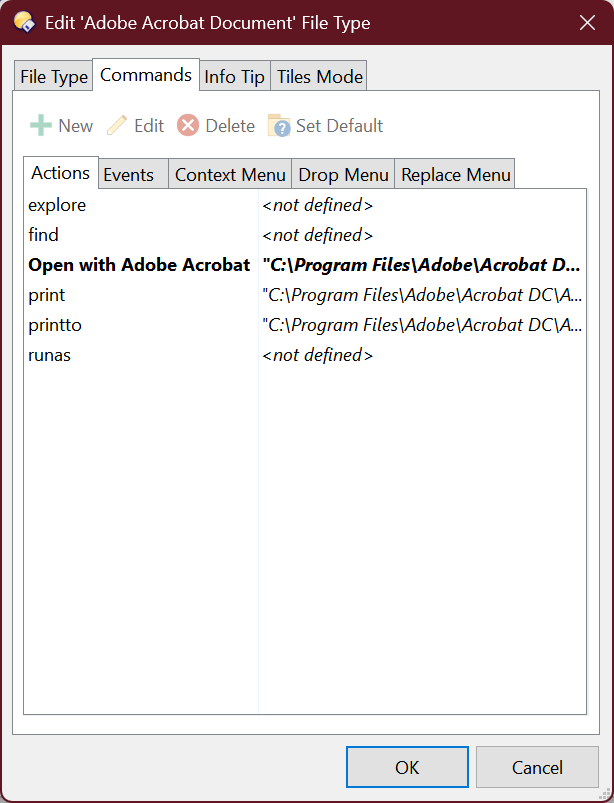Strange issue: double-clicking any PDF in a lister opens it in Microsoft Edge. Doing the same in Windows explorer opens it in Acrobat.
My DO buttons which point to PDFs also correctly open in Acrobat.
The PDF app association in Windows is correct and lists Acrobat.
I've cleared caches and checked all the settings I can think of. Any ideas?
TIA
lxp
May 9, 2025, 5:07am
2
Have you checked the entries in the File Types editor?
Leo
May 9, 2025, 6:43am
3
Right-click a PDF, then use the Open With menu to change the default program. That usually fixes the problem, which is likely due to missing registry data about the file type. Opus and Explorer react slightly differently to the missing data.
(Lxp's suggestion is also worth checking, in case the type has an override set within Opus.)
Here's what I find:
The action is right but it's listed wrong.
I already tried your idea, Leo. Not working.
Leo
May 9, 2025, 2:12pm
5
It says "Opens With: Microsoft Edge" which means Edge has taken over the filetype via the Windows Open With system.
I would try reinstalling Adobe Reader to repair the registry data, and then try using Open With again if it still isn't working after that.
Sorry, been away.
There's some other bizarre Microsoft Edge ownership behavior on this machine so I'm just going to do a clean install, painful though that may be.
Wasn't a big fan of Edge before... even less now.