Hi! I have a JPG file. In Irfanview, this image file has a comment metadata:
However, in the Opus Pro 11.10 Build 5466 x64 Metadata dialog this comment is not displayed:
Why not?
Hi! I have a JPG file. In Irfanview, this image file has a comment metadata:
However, in the Opus Pro 11.10 Build 5466 x64 Metadata dialog this comment is not displayed:
Why not?
Please attach an image with a comment that isn't displayed.
Here is the image attached.

Faststone Image Viewer also supports JPG comments which do not appear to map to any of the metadata fields in Opus. I recall asking about this a long time ago but I can't find the old post. It's probably a question of competing standards and/or terminology (e.g. is "comment" in Standard A known as "caption" in Standard B or "description" in Standard C). Anyway, it would certainly be nice if this field was available for viewing and editing in Opus.
Regards, AB
[quote="aussieboykie"]Faststone Image Viewer also supports JPG comments which do not appear to map to any of the metadata fields in Opus. I recall asking about this a long time ago but I can't find the old post. It's probably a question of competing standards and/or terminology (e.g. is "comment" in Standard A known as "caption" in Standard B or "description" in Standard C). Anyway, it would certainly be nice if this field was available for viewing and editing in Opus.
Regards, AB[/quote]
If you download the above attached image (drag it from the web browser to Opus) and open it in Faststone Image Viewer, does it display the same comment as shown in the above Irfanview screenshot? If this is the case then it is Opus who doesn't follow a standard for JPG metadata.
Very strange: In my first test after uploading the image attachment, the downloaded image still had a JPG comment. Now, when I download it, the comment is gone.
Are you sure the comment is actually written into the file and not a database or other external storage?
I downloaded your image and looked at the JPG comment using FastStone. (Select or view the image and press T to see JPG comments)
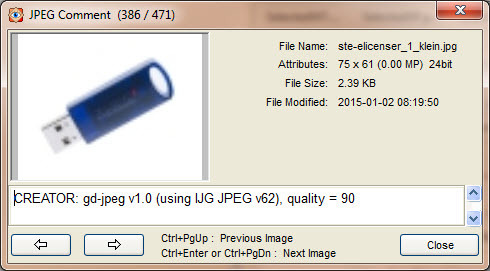
It looks like the comment was written by the utility you used to create the image you posted. I use Snagit and this is what the comment in a Snagit capture looks like.

Here is one where the comment is (or should be) intact when downloaded since I restored my original test comment post-Snagit.

None of these images show the JPG comment in Opus metadata.
Regards, AB
I can confirm that the "Just testing..." JPG comment in the clock image in my previous post is indeed intact. I just downloaded and checked.
Regards, AB
The JPG comment is visible even in the hex view of the JPG file:

So this is an explicit proof that the comment is inside the JPG file itself, and not in some external database or similar.
This is getting confusing and contradictory. Is the comment in the file or not? Are you looking for it in the same place, using the same tool, in each case?
(It showing up in a hex view does not mean it is in the exif comment field, either. It could be in another field or another type of metadata.)
Please disregard this, as this was most probably a mistake. I downloaded the picture again now, and the JPG comment was still there. Also look at the comment of aussieboykie who had the same result.
Please note: The JPG COMMENT has nothing to do with EXIF. In Irfanview the ability to view and edit the JPG comment comes from the IPTC plugin not the EXIF one.
I had a look with ExifTool Gui. The comment is embedded in the file but it belongs not to the existing image metadata standards (EXIF, IPTC and XMP).
Thanks for the test. The JPG COMMENT is a common standard and therefore it should be displayed and edited in the DOpus Metadata dialog.
Of course you're right. But it is not a standard in photography workflows as defined in the "guidelines for handling image metadata" from the Metadata Working Group. However it would be nice if DOpus would show the JPG COMMENT in the metadata panel to have all options available.
I fully agree.