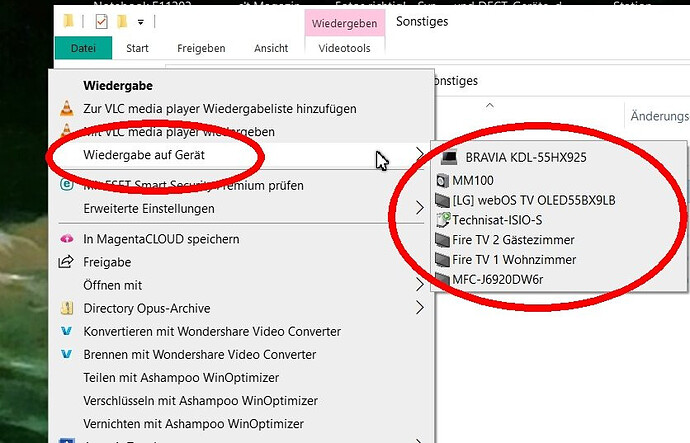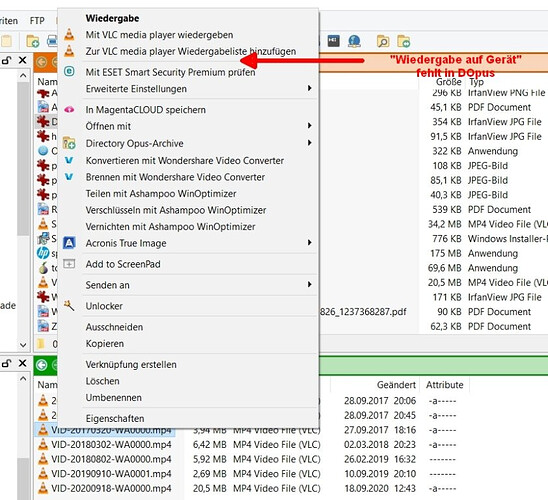When I right-click on a media file (* .mp4) in Windows Explorer, Windows Explorer offers me "Playback on device" and I can then select, for example, the TV set as the playback device.
This point is missing in Directory Opus. How can I get the mp4 file to play on the TV using Directory Opus?
Windows 10 x64 with all updates
Directory Opus 12.23 x64
Here is the context menu of Windows Explorer:
Here is the context menu in the Directory Opus:
It would be nice if the entry "Playback on device" were also available in the context menu of Opus.
"Hide Windows objects in the context menu" is not activated in the Opus options.
Thank you very much for your help!