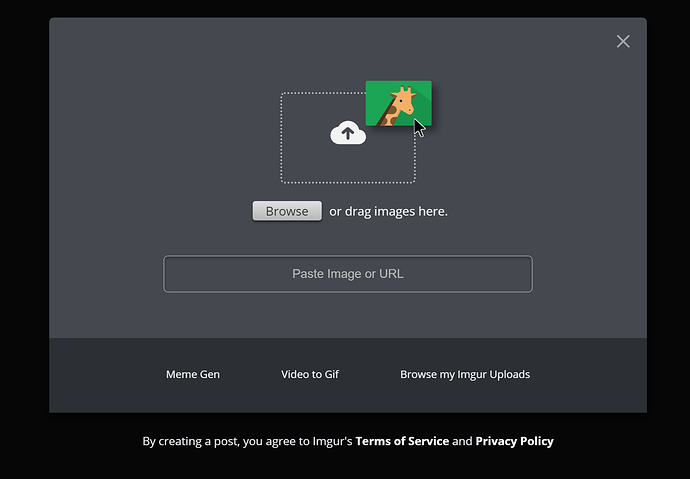Quite often i'm using screenshots, which i link through Imgur in some forum. I paste the screenshot to a folder, then use the right click menu to send it to the image hoster (Opus command "imgurUpload"). Maybe there is a trick to take a shortcut, skipping the paste process?
Imgur lets you paste directly from the clipboard (at least it does in Chrome).
How would i do that? I'm using Snip.exe, but can't find a spot where i could customize the context menu.
Try ShareX, it lets you send screenshots directly to the web and puts a link back into the clipboard.
Thanks lxp, it works well. The only small problem left, that i still have to use Snip, since every other screenshot program i've tried has a problem with 4K monitors; only the upper left quarter of the screen works properly with those programs. But concerning the upload ShareX does its job.
Just go to imgur.com in your browser and press ctrl-v.
I suppose, i would need to have an account & to be logged in? But good to know, thanks.
Nope.
Nothing happens here.
You have to click New Post before pasting.
When you click New Post, it says one of the things you can do is paste an image ("Paste Image or URL"):
If it doesn't say you can paste there, maybe it doesn't work with the browser you're using.
Ok, found it. But i get it only to work in Edge, so far. In Firefox it halts at "creating your post" for some reason.
Greenshot can also upload directly to Imgur.. Maybe this could work for you?
Thanks, will test that one, too.