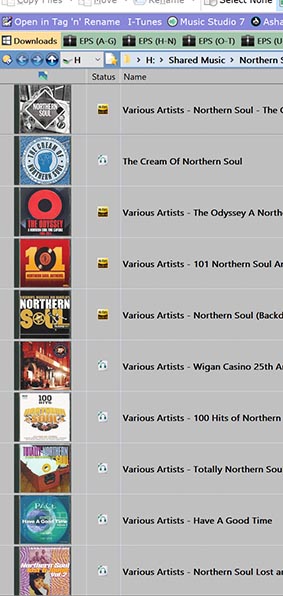I could do it manually, of course. But with over 900 photo session, it would be quite a task. I guess, a script could possibly do that, fetching the EXIF info from the JPGs, feeding them into a column in the parent folder. Not overly important, but it would be a nice feature. 
Not completely sure what you need, but how about a Rename for the pictures like this as a start?
Old name: *
New name: {parent1} {cameramodel}\{name}
Thanks lxp, but i only want to have a column with that info in the main directory, on the outside, so to say. Inside the session folders i could just turn the "cameramodel" column on, which i would consider as an alternative.
I do not know if this idea will suit your needs, but I use it to differentiate which music folders contain flac files and which have mp3 files.
I use labels to tell me which type of file is on which folder. Then when I am at the top level of t he directory, I use a vb macro to to interrogate inside the selected folder to find which type of labels are on the files in the folder and then apply the appropriate label to the folder.
Assuming you do not own two dozen different cameras you may be able to utilise this idea.
I've written you a script for this:
Actually, i own like seven or eight cameras. ![]()
But the idea with the labels for the music looks interesting. I have lots of music here, too, with the extensions turned off, so a column/label like that would make sense.
Wow, that's a cool script. It even manages those sessions, where i have used two different cameras. With over 900 sessions, the script seems quite slow at first (talking about the "first pass", which i would estimate to take maybe 20 minutes), but it looks like it's much faster, when i close the tab, & start anew. That time it was clearly faster, until the point, where i left off. Gotta experiment some more.

Just an idea. What if the script would be able to write its findings to the (currently unused) "comment" column? Once it is there, all infos would be available instantly. But on the other hand it's fun to watch the script populating the new column. 
Caching the result against the folders would mean it wouldn't change if the files changed (unless it was made much more complicated, which is possible but would take a lot of time to write). Caching it for each file might not speed things up much.
The script could be modified to only report the first camera it finds below each folder. That's very easy (ask if you need it) and would make it fairly fast, but of course you then wouldn't have accurate results for folders that used two or more cameras.
Would it be possible to populate the column for the contents of a given scroll position only? I have more than 900 folders, so if i would scroll down to, say session #200 to #275, the script would start there, instead from the very top, where it would take quite a long time to reach the positions of folders/sessions way down in the list. Or, i could use a second version of the script as as well, like you suggested. I think, i have only a very few sessions with more than one camera, maybe a dozen or so.
I guess, that there are noch scripting events yet, to "look", what is on top of a list of a given postition, somewhere in the middle of a long list of folders, so there would be no way to achieve this.
No way to do that at the moment, sorry.
Not a big deal. The way it is now, it is a nice little fun function to play with. I can run the task in the background, browsing the web, & after a while there will be lots of folders with the camera type info, when i switch back. Also, the more i go back in time, the less cameras i had, anyway, so that the more recent sessions are more interesting. Thanks again!