Fair enough. However, I have to say that I was surprised to find specific Path Formats for col://Duplicate and coll://Find.
The Folder Formats: Detailed Guide says..
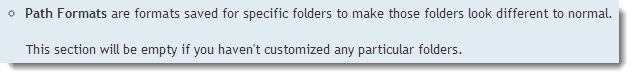
The same guide includes an image containing entries for col://Duplicate and coll://Find so maybe these coll::// entries have always been included in the default set of preferences and I have just never noticed.
Regards, AB