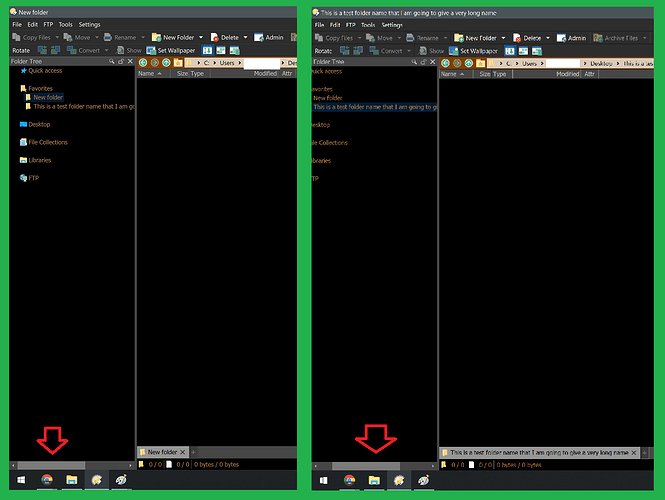I tried the folder tree's "lock" option but it doesn't seem to help for this preference.
If I move the scroll at the very bottom of the folder tree view all the way to the left, it shows me the start of each folders name in the tree.
And if I move the scroll to the far right, it shows me the end of each folders name.
Is there a way to prevent it from automatically scrolling to the right anytime I click on a folder in the tree that has a very long name that runs outside the current folder tree view?
Screenshot attached that shows what I'm talking about.
In the right picture of the screenshot, you can see what happens when I click a folder name that is very long. It scrolls the tree to the right.