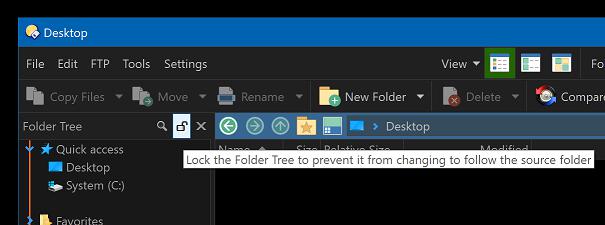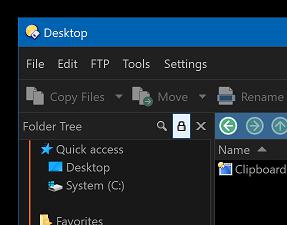When I click in one of the panes of dual view, on a tab, and/or when I click on a favorite in the folder tree, very often (but strangely enough not always), the "This PC" section in the folder tree will get highlighted, open up, and show the location of this folder in "This PC".
How can I disable this behaviour?
I want this, because I use things like the favorites and tabs very often, and now the focus in the folder tree moves away from what I am currently working on. E.g. if I click a favorite, the folder tree jumps down to the folder in "This PC", but I want the focus to remain on the favorites list.
I have not been able to find a setting that enables/disables this behaviour.