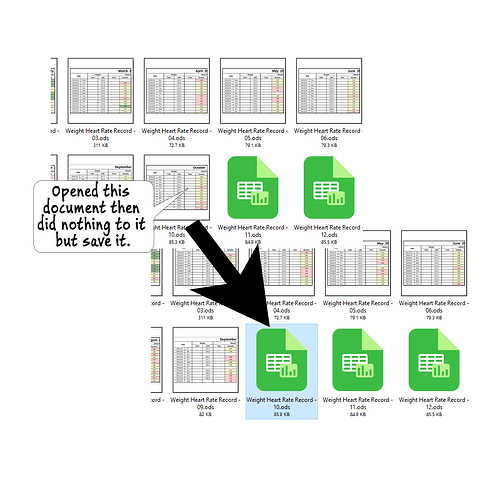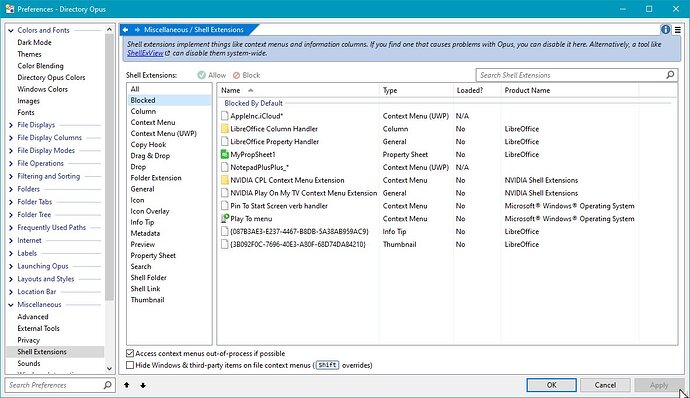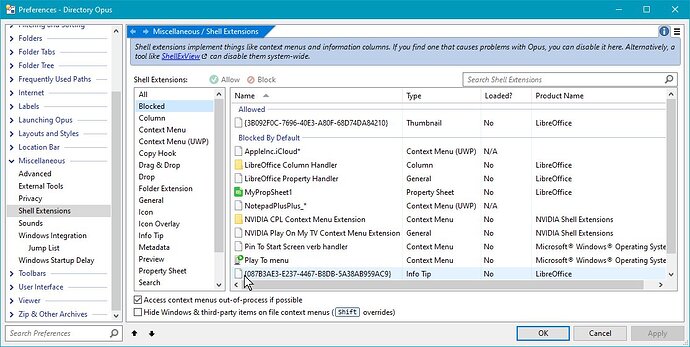Up until recently the preview image for a file was always displayed. Now if I select a file that is presently displaying a preview image and then save it i end up with a generic icon instead of the preview. Yes, I have verified that save a preview image with the file is enabled. BTW, Microsoft's file manager always displays the preview image.
Opus isn't involved in generating those; it just asks Windows for the thumbnails, which will in turn ask LibreOffice's thumbnailer component for them.
I'm surprised if you see different results in File Explorer, unless the thumbnailer has been blocked within Opus or something. If it's blocked on the Opus side (rather than the thumbnailer choosing to only work within certain processes) then it'll be in the Blocked category of Preferences / Miscellaneous / Shell Extensions.
It's also possible that "anti-ransomware" or similar software is preventing some processes from opening the documents and not others.
Here is what I found to be blocked. There are several associated with LibreOffice. One appears to be specific to Thumbnails. What is your recommendation for removing the block? Would it be just the one related to thumbnails or all of those related to LibreOffice?
It can depend how they've implemented things, but you'd normally only need to unblock the thumbnail one.
There were definitely some stability problems with some of the LibreOffice shell extensions, which is why we block them by default. I don't remember if they were specific to the thumbnails one or not. If you start seeing crashes, I would block it again, but it might work OK.
Thanks for your insight. After unblocking just the one related to thumbnails resolved the issue that I was having.

Glad it's working! And sorry I forgot it was blocked by default. I had forgotten the thumbnailer was, and thought only the less important ones that add some columns were blocked.
You're forgiven. LOL ![]()
That's what was driving me crazy. The preview was always displayed and then it disappeared. Since I'm always tweaking things to my liking I assumed I was the cause of this problem.
Again, thanks for your help. Have a great day.