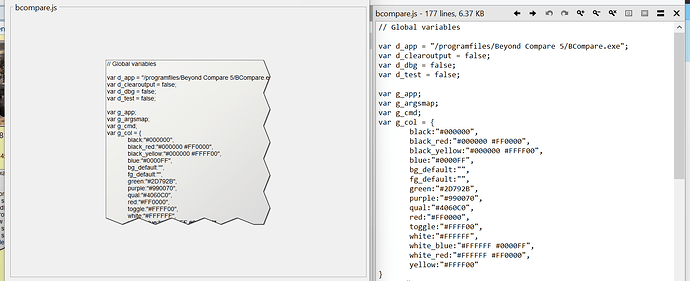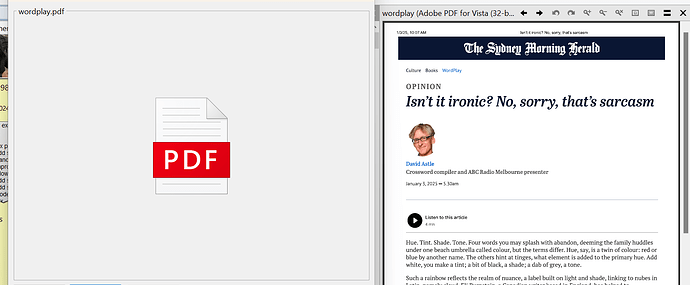ctl.label = DOpus.LoadImage(somefile) is used to load an image into a static dialog control but it also handles some non-image files too. As shown in the following screen grabs it loads a small "iconised" preview for a text file and an associated icon for a PDF. It would be nice if there was some way of loading actual previews for file types that Opus understands, like those that are shown in Opus' preview pane. The screen grabs compare what is shown in the static control vs what is shown in the Opus preview pane (F7).
Like a "Viewer" control? That would indeed be awesome! However, I'm guessing it might be quite challenging to implement, especially if the viewer is expected to handle multiple pages, plugins, and other functionalities.
Perhaps the reverse approach could be more feasible? Something like the idea I proposed here. This panel could also exist in a Viewer window, much like the metadata pane.
A full blown viewer control would indeed be awesome but something simpler, like a static resizeable "image" of (part of) the underlying file would be useful particularly for PDFs as it would often obviate the need to open the document to see what it is.
Install a PDF thumbnailer snd you should get PDF thumbnails like you do for other formats.
For any other Adobe Reader (old version) user looking for thumbnail preview support for PDF, many years ago Leo wrote a fix. See here.